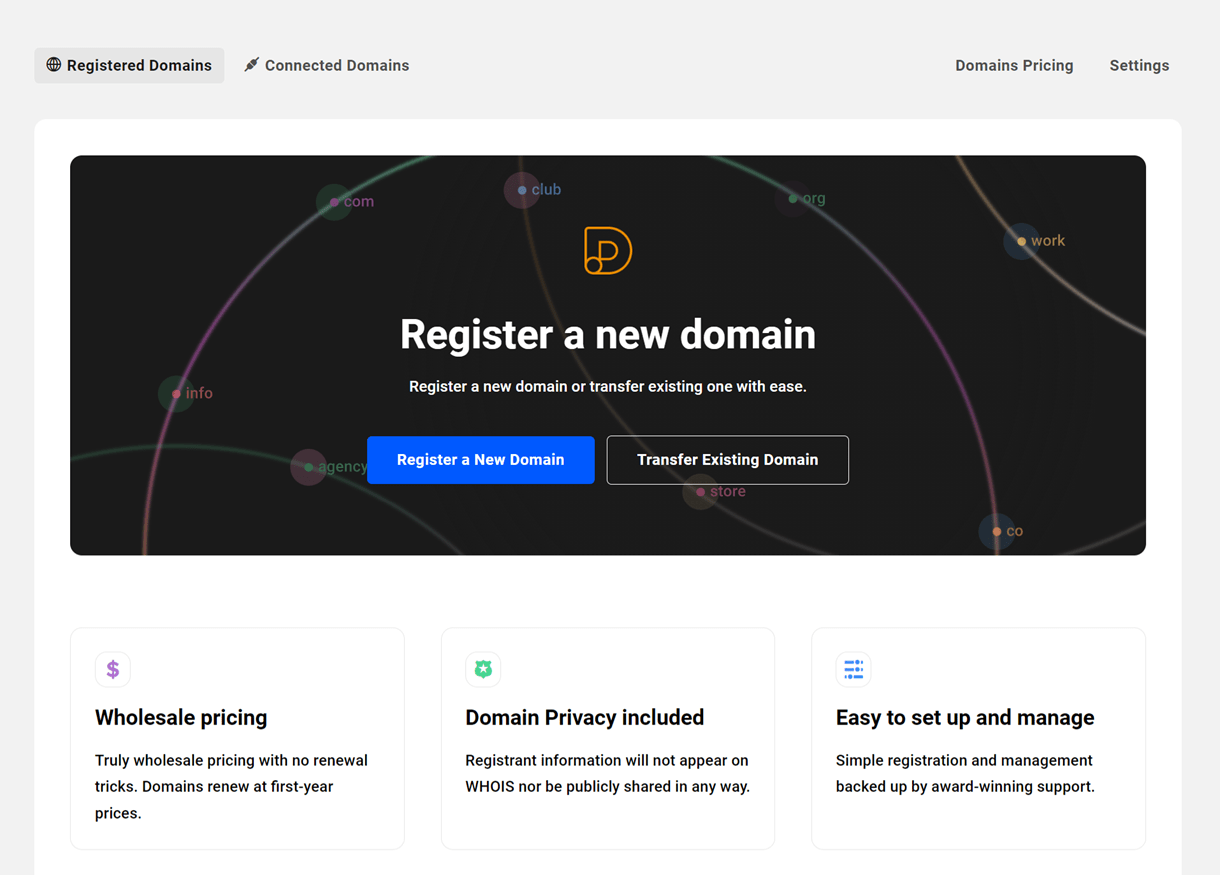27. Free Hub Restrictions
The free version of the WPMU DEV Hub has all the features of the standard Hub available to full members, with a few restrictions.
A free Hub account will be automatically created for you in any of the following situations:
- You do not have an active membership and click the Connect to WPMU DEV button in any plugin that requires a connection to our API, like Broken Link Checker or Defender, for example.
- You do not have an active membership and create a hosted site.
- You do not have an active membership or a hosted site, but have been added as a team member in another WPMU DEV member’s account. See Free Account Policy in our Team doc for details.
- You switch to a free Hub account when your membership expires or is cancelled.
This document aims to inform you of the free Hub restrictions so you don’t hit any unexpected snags.
To remove these restrictions, you would want to upgrade your account to a full membership which would give you unrestricted access to everything WPMU DEV has to offer.
However, if you purchase standalone hosting plans as a free Hub user, you would have full access to the Pro plugins and services included with those WPMU DEV hosted sites in your free Hub. See Sites below for more info.
You can also purchase add-on plans to increase the Snapshot backup storage for all your sites, as well as Smush CDN bandwidth and Hourly Backups for any WPMU DEV hosted site you have created. Learn more in our WPMU DEV Account documentation.
Note that although you can purchase Smush CDN bandwidth add-ons, the CDN feature is only available in Smush Pro. So this would only be useful to you as a free Hub user if you have also purchased one or more hosting plans since Smush Pro is included with every WPMU DEV hosted site.
27.1 Sites
Copy chapter anchor to clipboardWhen you first visit your Hub as a free user, you’ll be prompted to add your first website.
Click the Connect Existing Site button in the middle of the screen to connect a site hosted elsewhere.
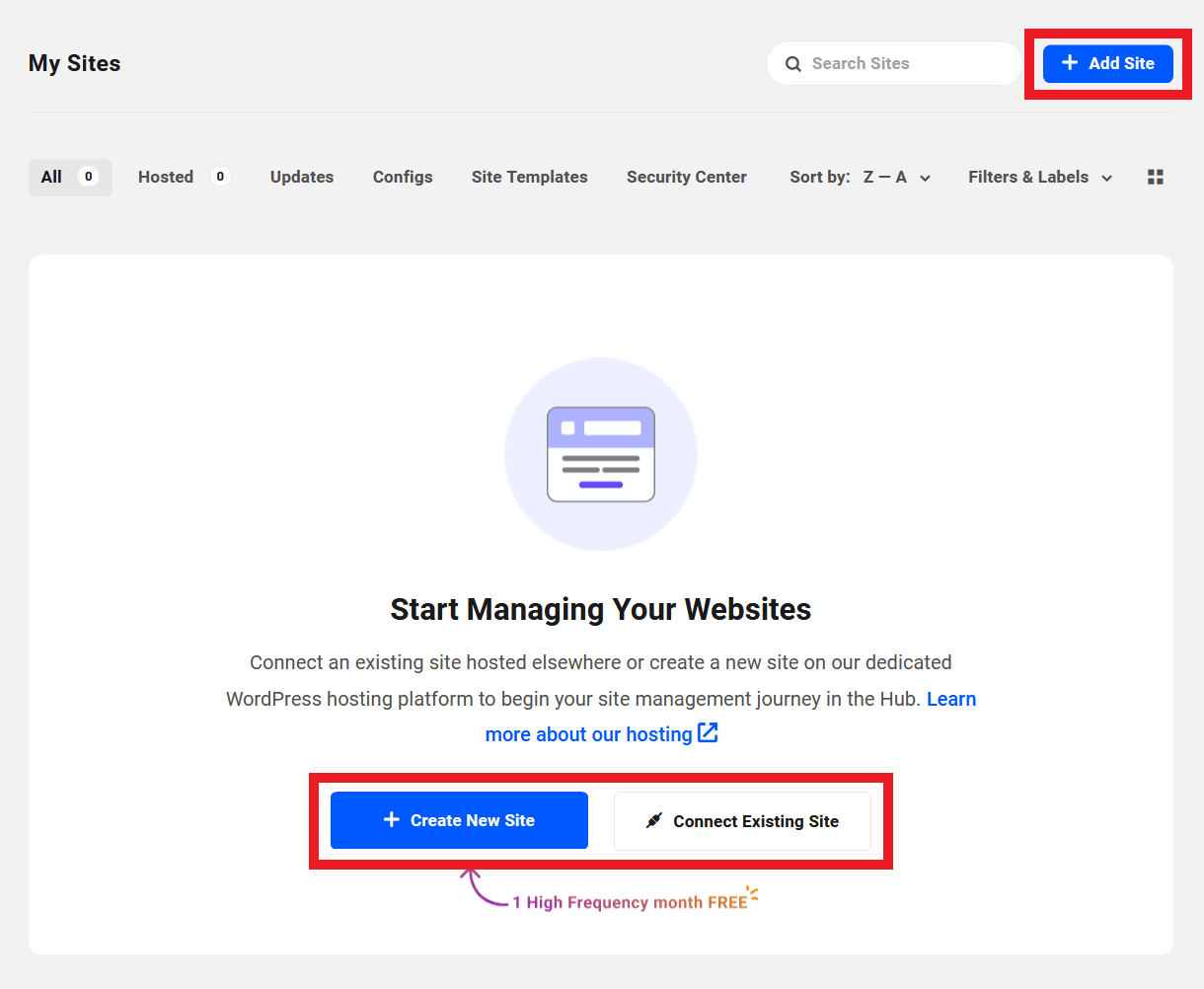
Or click the + Add Site button at the top-right to reveal additional options where you can choose instead to Migrate an existing 3rd-party site to a new WPMU DEV hosted site, Create a new WPMU DEV hosted site from scratch or from a template, or Clone an existing WPMU DEV hosted site.
Note that if you have already created a site on a standalone hosting plan as a free Hub user, you can also then create Custom Templates of that site that can be used to create new hosted sites.
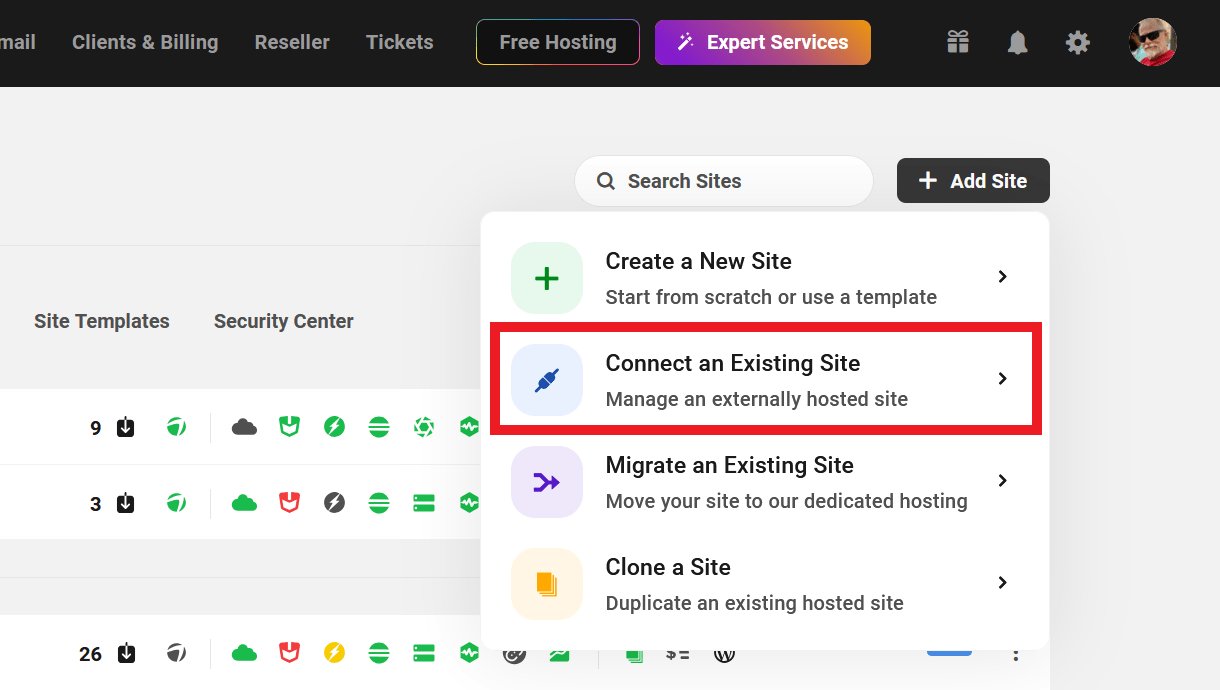
When you connect 3rd-party sites to your Hub as a free user, Hub services for those sites are limited by all the restrictions detailed in this document.
However, sites that you create and pay for on our hosting have no such restrictions, and you have access to the Pro plugins included with your WPMU DEV hosted sites in your free Hub.
27.2 Plugins
Copy chapter anchor to clipboardAs a free Hub user, you have access to the Plugins feature in the Hub, but you can only install plugins from wordpress.org, your favorites list, or via ZIP or URL. To install the Pro version of any WPMU DEV plugin would require an account upgrade as noted at the beginning of this document.
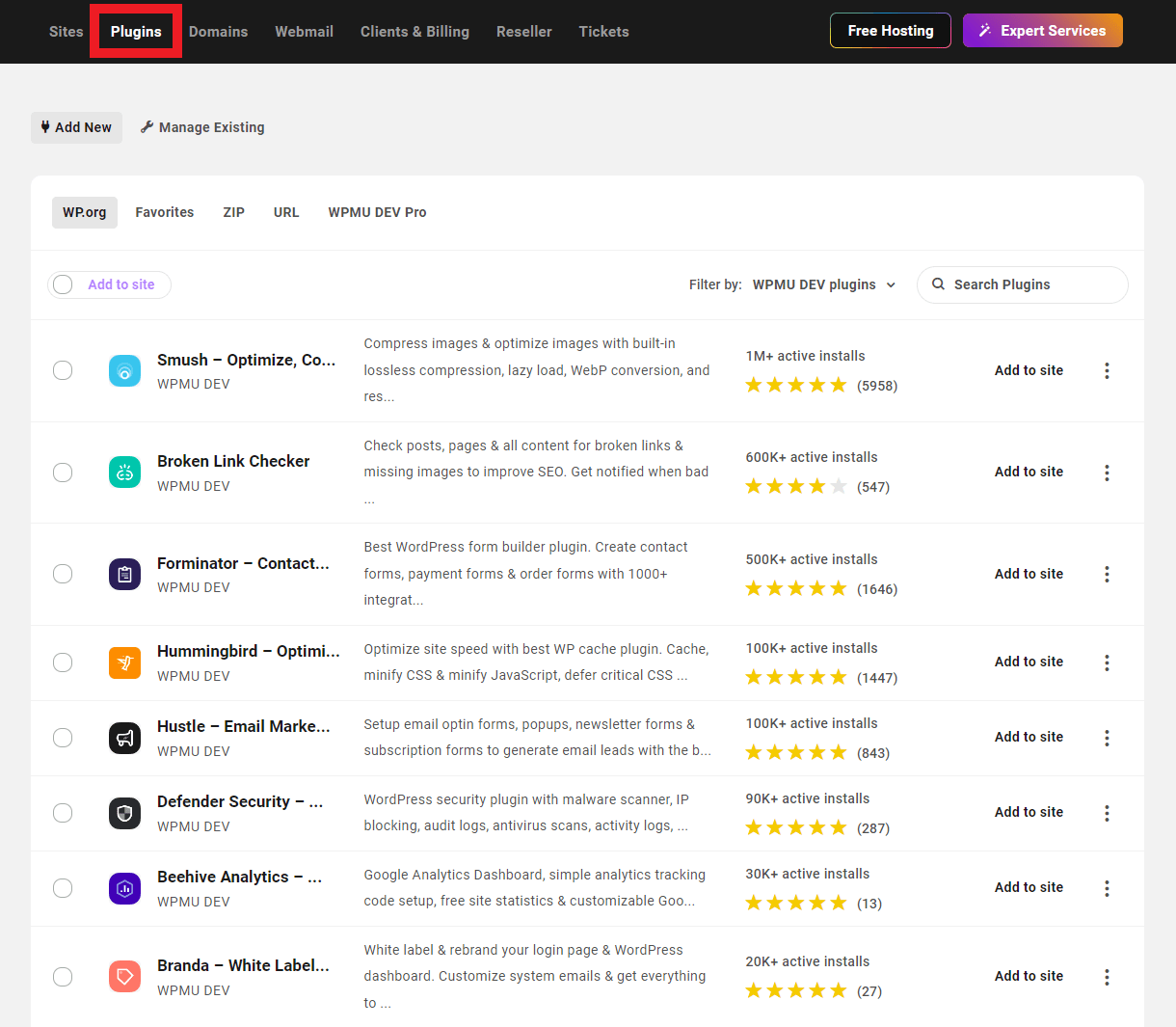
27.3 Domains
Copy chapter anchor to clipboardThe Domains Manager is available to free Hub users to purchase or transfer domains and manage their DNS records.
However, to connect 3rd-party domains and manage their DNS records would require an account upgrade as noted at the beginning of this document.
27.4 Expert Services
Copy chapter anchor to clipboardThe WPMU DEV Expert Services in the Hub are not available to free Hub users. To purchase the expert services would require an account upgrade as noted at the beginning of this document.
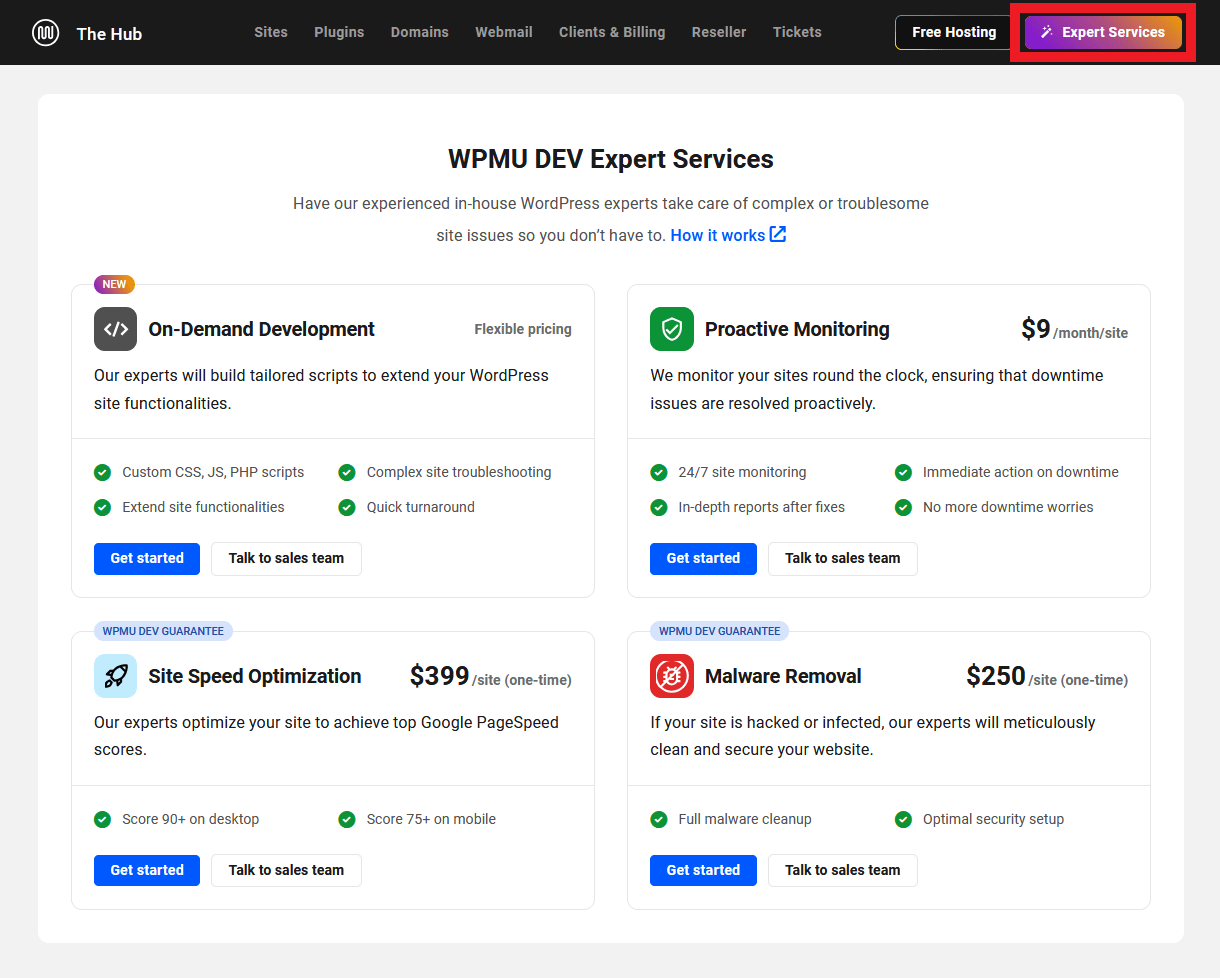
27.5 Team
Copy chapter anchor to clipboardThe Team feature in the Hub enables you to add sub-users to your account, and grant them any access & management capabilities you need to help you manage your connected site(s) and Hub features.
As a free Hub user, you are limited to only one added team member. Additionally, the option to enable the paid Support Access add-on is not available.
Once a team member has been added, the New Team Member button would be disabled and you would need to upgrade your account as noted at the beginning of this document if you wish to add more.
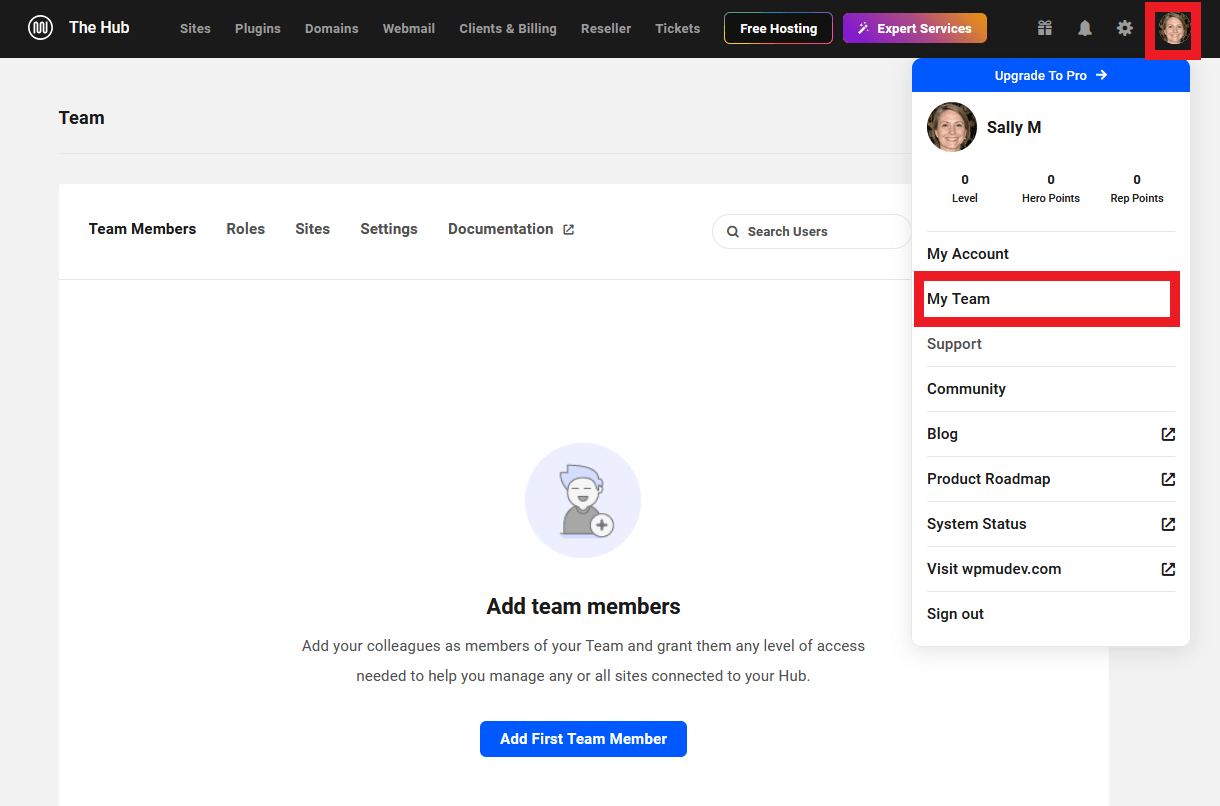
27.6 Clients & Billing
Copy chapter anchor to clipboardThe Clients & Billing portal enables you to manage all invoicing activities related to your clients and the sites where you’ve added them as clients in your Hub.
As a free Hub user, WPMU DEV will charge you a flat 2.1% fee on all transactions made through this portal, in addition to any fees levied by Stripe.
To remove the WPMU DEV transaction fee, you would need to upgrade your account as noted at the beginning of this document.
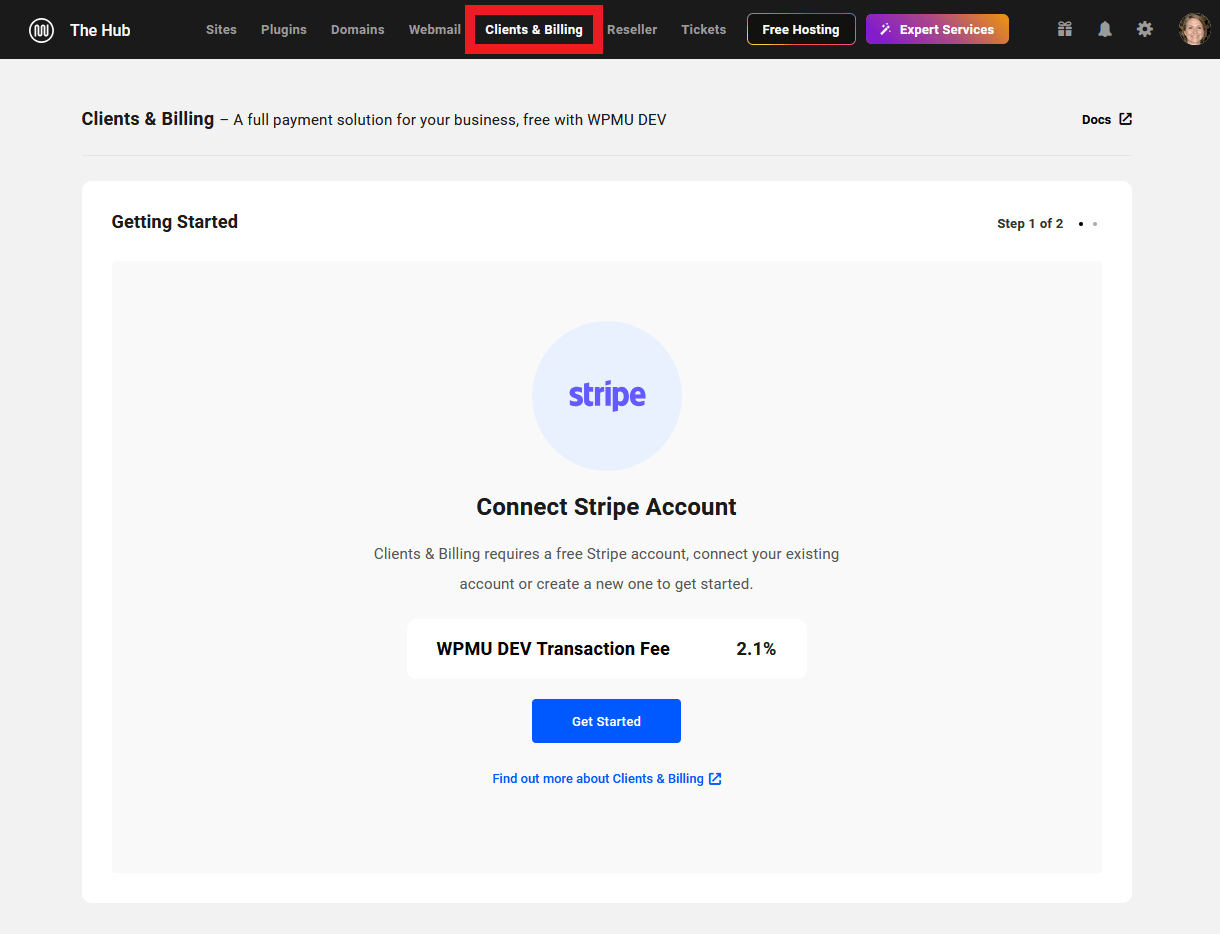
27.7 Support & Community
Copy chapter anchor to clipboardAs a free Hub user, you can of course access the Support page in the Hub. But the only support option available to you is via the Help bubble to communicate with our Billing & Accounts team via Live Chat about anything related to your WPMU DEV account.
Support for any other issues via the forums or live chat would require an account upgrade as noted at the beginning of this document.
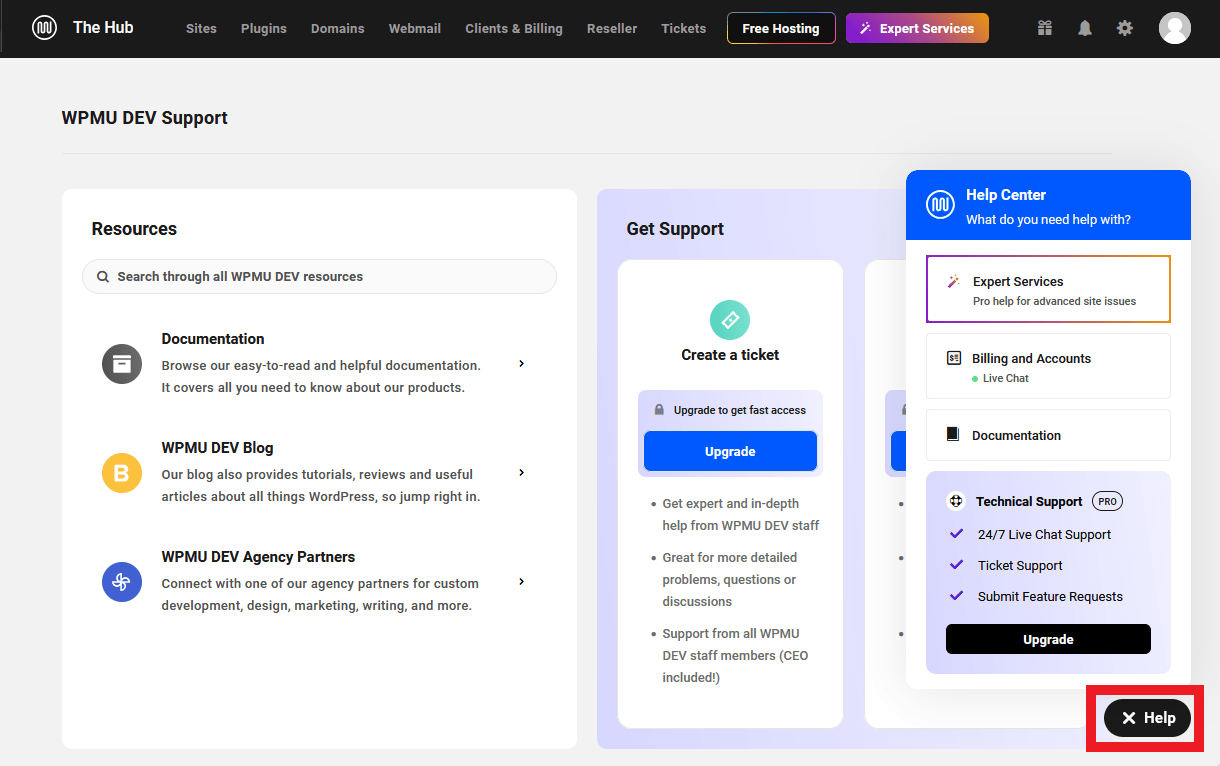
However, you can use the WordPress support forum associated with the specific WPMU DEV plugin to search for any related questions or start a new discussion to ask the team about any plugin-related queries.
The support management options under the Community tab are locked as well, and would require an account upgrade as noted at the beginning of this document.
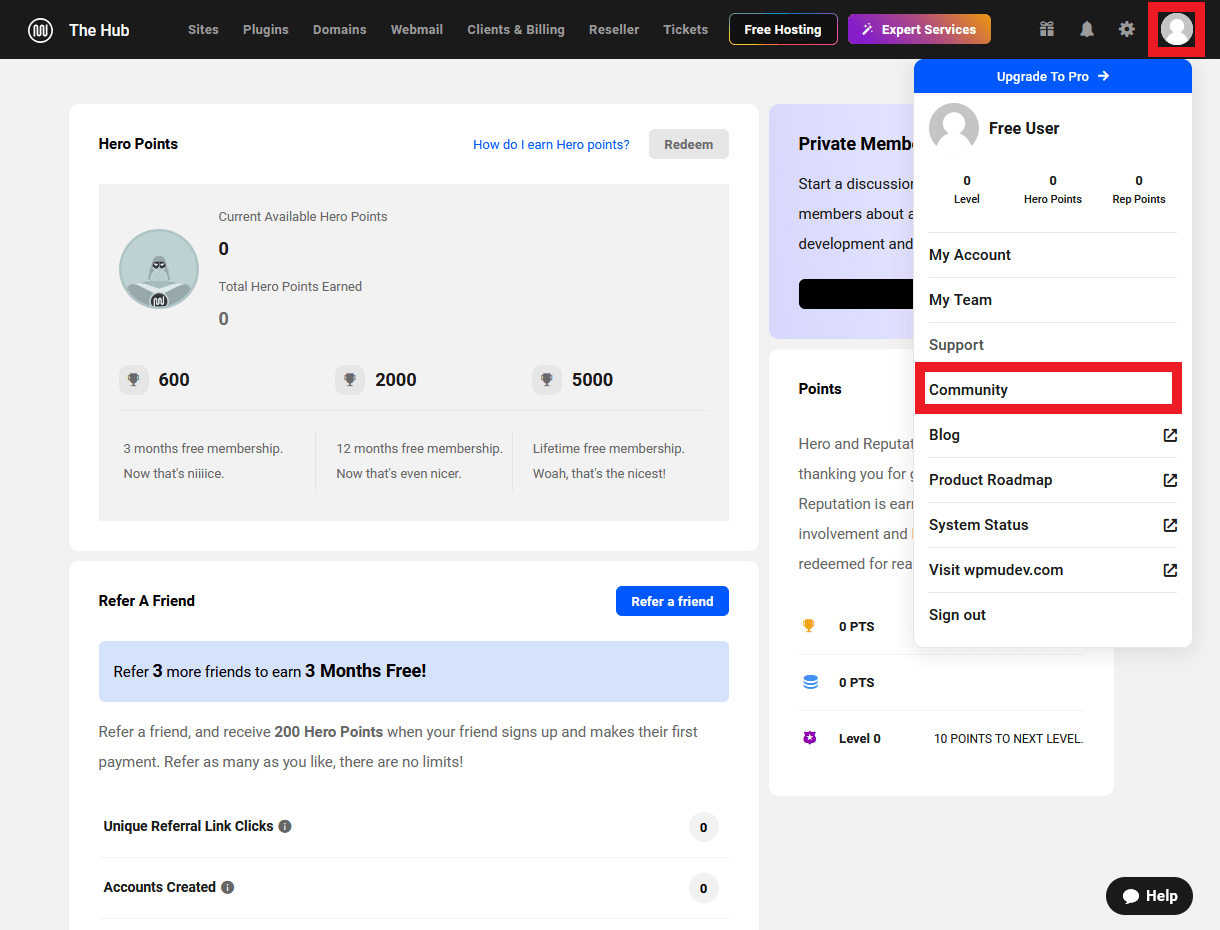
Note however that the Refer a Friend referral link is available to you as a free Hub user. You can refer your friends to WPMU DEV and earn Hero Points when they make their first payment, then exchange those points for free WPMU DEV membership.
Click the Refer a Friend button on the Community page to get your link, or click the How to Earn Points? button to learn more.
27.8 Automate
Copy chapter anchor to clipboardAs a free Hub user, you can of course enable the Automate feature on your connected site(s) to ensure your plugins, themes & core WordPress are kept up to date.
However, you can only enable a once-weekly schedule to check for updates. All other scheduling options require an account upgrade as noted at the beginning of this document.
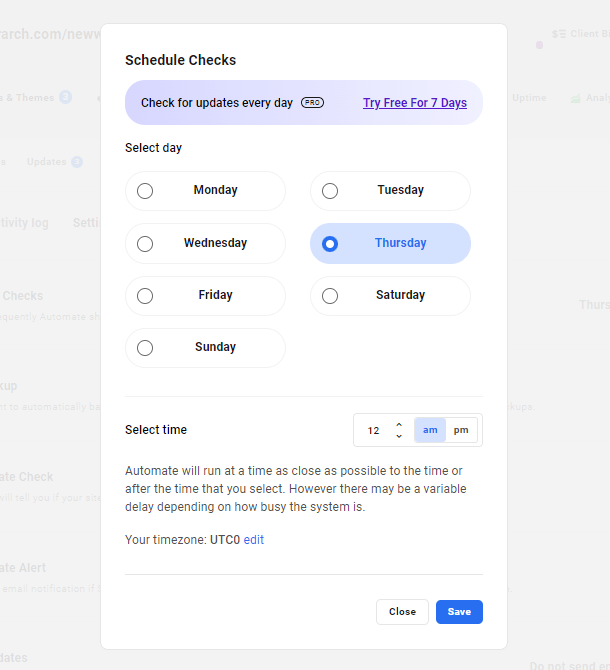
27.9 Performance, SEO & Security
Copy chapter anchor to clipboardThese Hub features are assured by our Hummingbird, Smush, SmartCrawl & Defender plugins.
As a free Hub user, you can enable any or all of these features, which will install the free version of each of our corresponding WPMU DEV plugins from wordpress.org on your connected site.
To enable the Pro features of any of these plugins & services would require an account upgrade as noted at the beginning of this document.
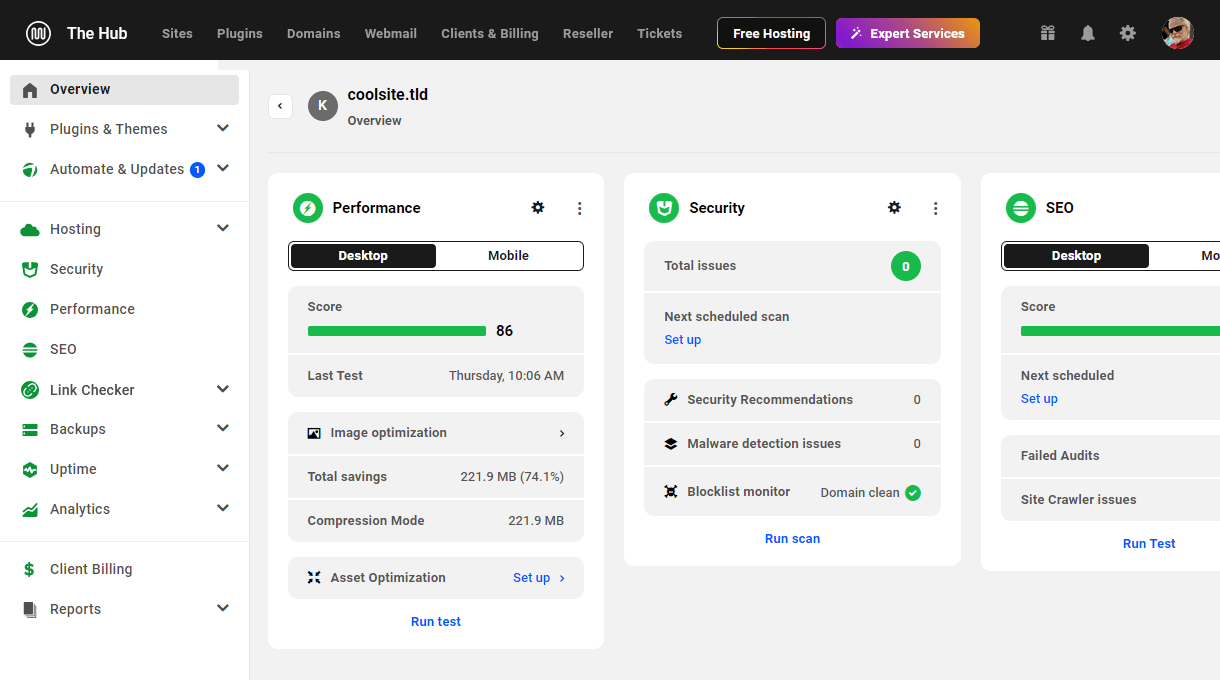
27.10 Broken Link Checker
Copy chapter anchor to clipboardAs a free Hub user, you must wait 15 minutes after running a scan before you can run a new one.
Running a new scan after the cooldown period will initiate a brand new scan; it will not pick up where the first scan left off.
Note that if you upgrade your WPMU DEV membership immediately after a scan timeout, you will still need to wait until that 15-minute cooldown period has expired before running a new scan. After that, as a Pro member, there would be no more cooldown periods between scans.
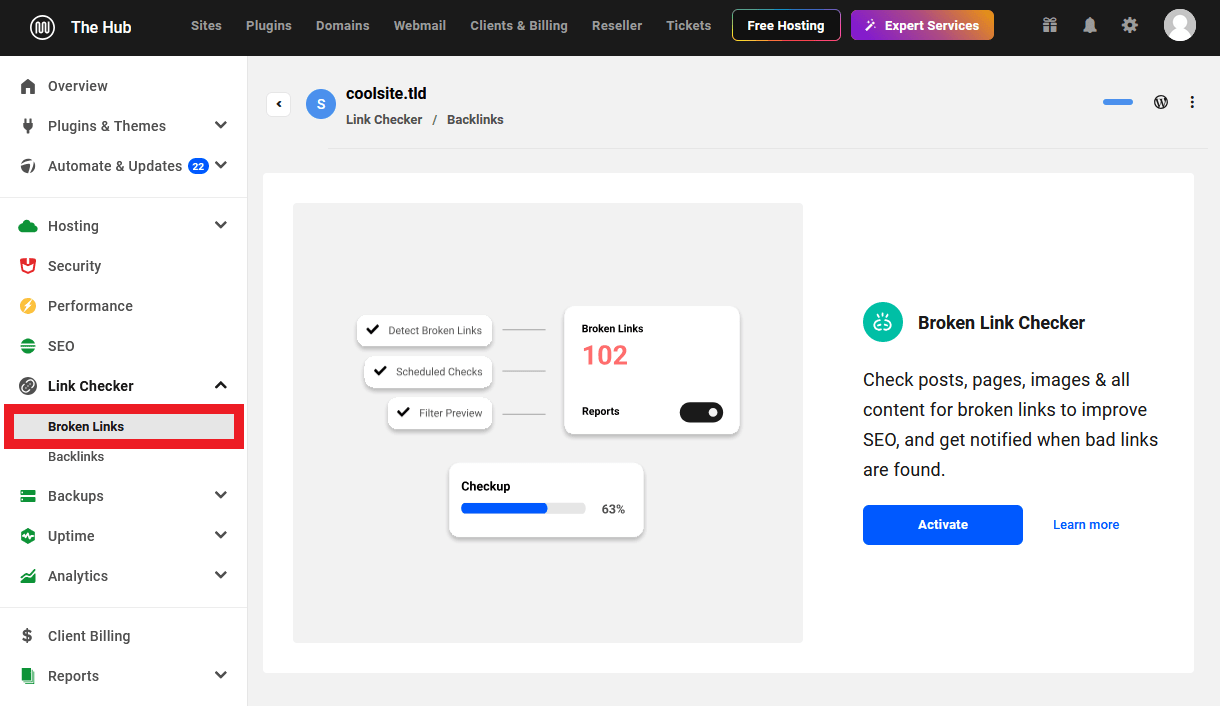
27.11 Backlinks
Copy chapter anchor to clipboardThe Backlinks service in the Hub is not available to free Hub users. The ability to scan for broken backlinks would require an account upgrade as noted at the beginning of this document.
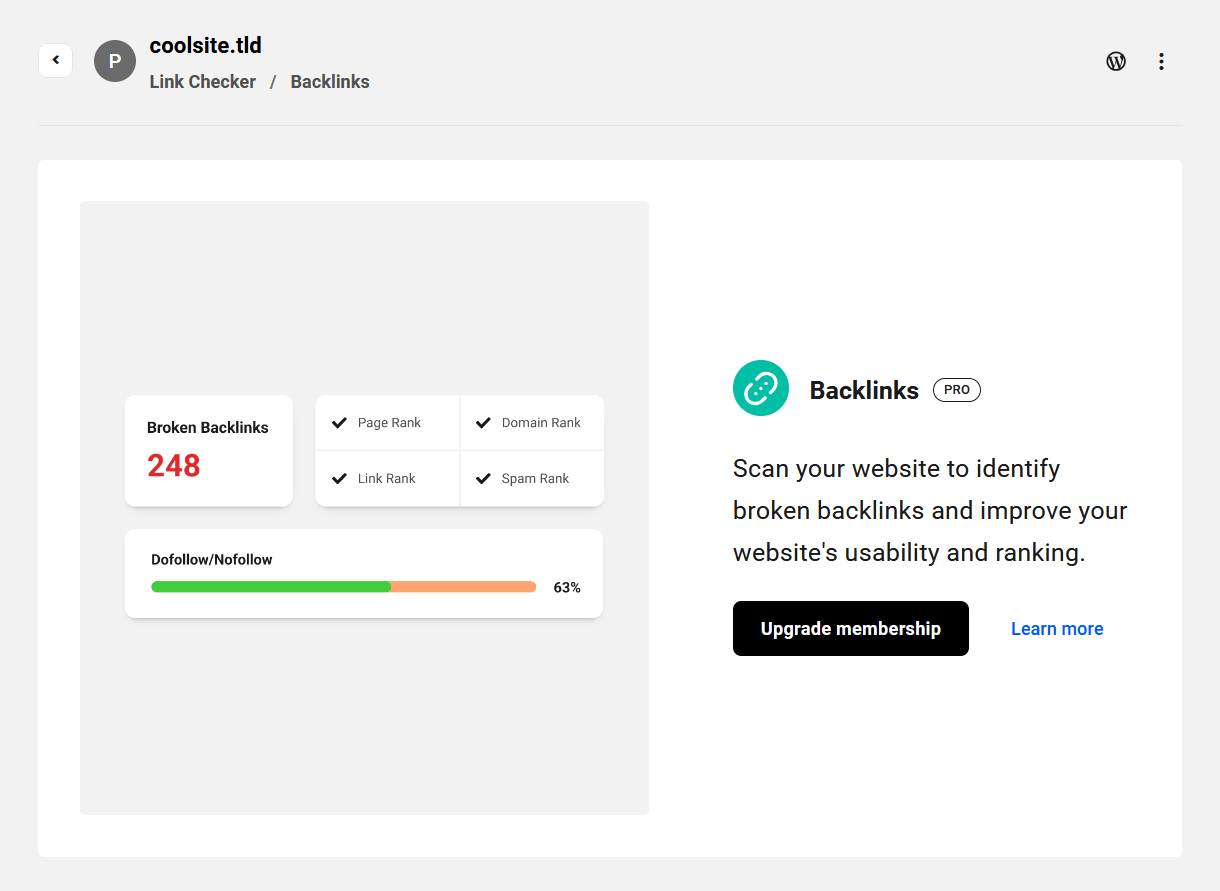
27.12 WPMU DEV Dashboard
Copy chapter anchor to clipboardThe WPMU DEV Dashboard plugin is what securely connects your site to your Hub via our API.
As a free Hub user, the WPMU DEV Dashboard in the wp-admin of your connected site(s) is a much-simplified version compared to that displayed to full members.
By default, the Plugins, Support and White Label sections in the WPMU DEV Dashboard plugin are not accessible to free Hub users.
In addition, the Dashboard screen only displays, and links to, those plugins & services to which you do have access as a free Hub user.
Gaining access to all pro services & plugins would require an account upgrade as noted at the beginning of this document.
However, if you have purchased one or more standalone hosting plans, the Plugins and Support sections will be accessible to you so you can install the Pro plugins included with all WPMU DEV hosting plans, and get support for any issues with those hosted sites.
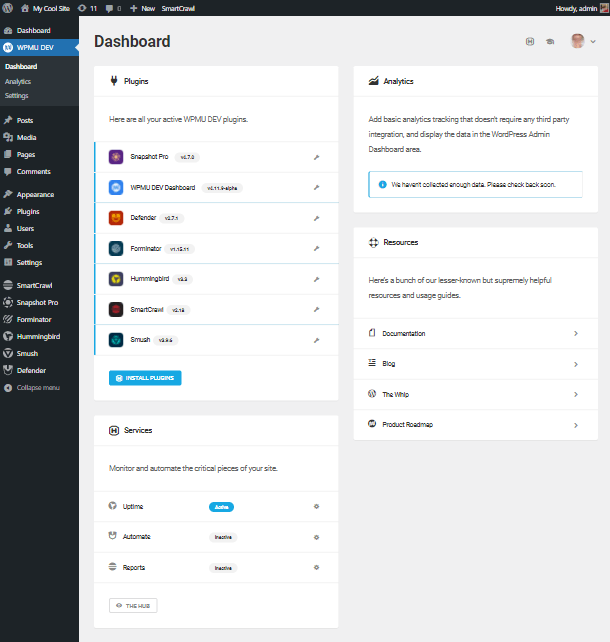
27.13 Backups
Copy chapter anchor to clipboardBackups for your connected sites are assured with our Snapshot plugin.
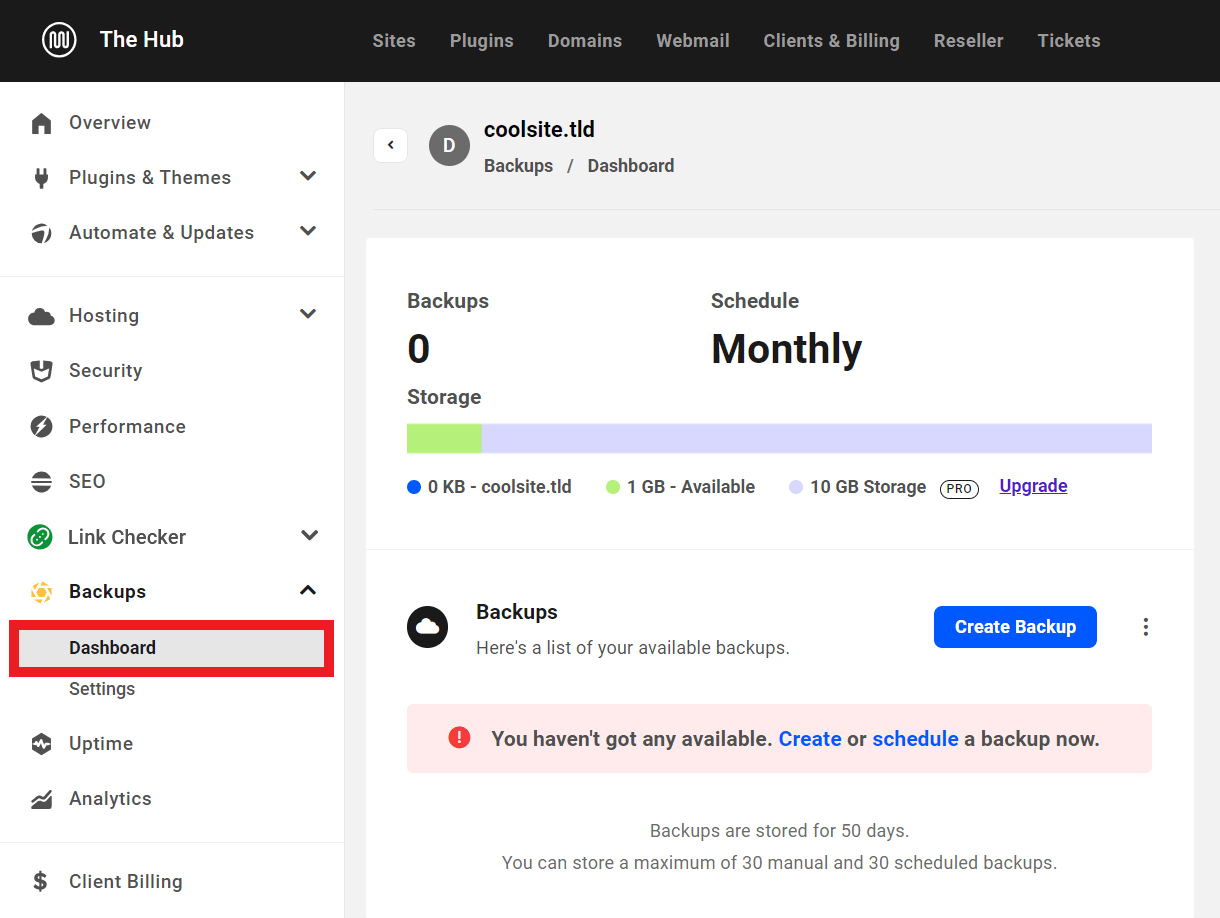
As a free Hub user, you can only trigger manual one-off backups and/or set a monthly backup schedule.
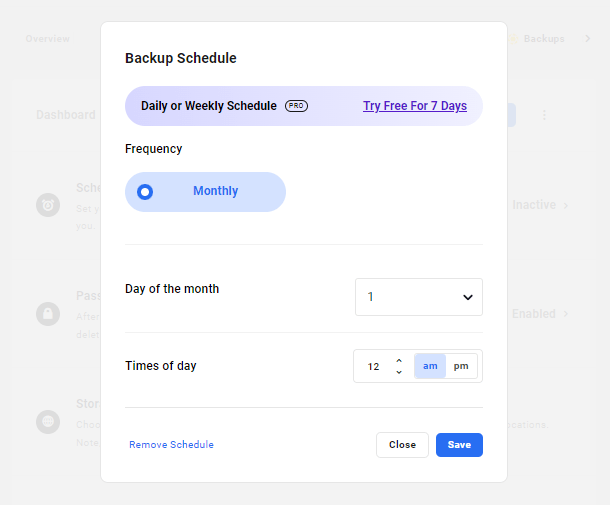
You are also limited to 1GB of free WPMU DEV storage. You can however connect the plugin to any of the following 3rd-party destinations so you can store as much as allowed by your plan at those destinations:
- Amazon S3 (and S3 compatible storage)
- Google Drive
- Dropbox
- FTP
To enable additional backup scheduling options and get up to 50GB of free WPMU DEV storage (with the option to purchase more if needed), you would need to upgrade your account as noted at the beginning of this document.
27.14 Uptime
Copy chapter anchor to clipboardThe Uptime feature in the Hub enables you to continuously and automatically monitor your site’s uptime and be alerted whenever it goes down.
As a free Hub user, Downtime & Uptime Alert emails will be sent to your Hub account email address by default. You can change that default address to a different one if needed, but adding additional recipients for these alerts would require an upgrade to your account as noted at the beginning of this document.
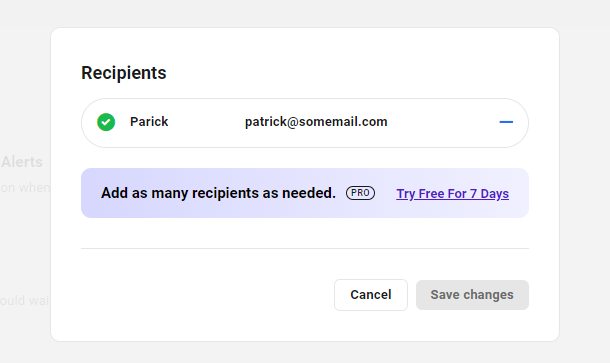
Also, you can only set the alert threshold to 5 minutes or greater. To receive instant alerts, you would need to upgrade your account as noted at the beginning of this document.
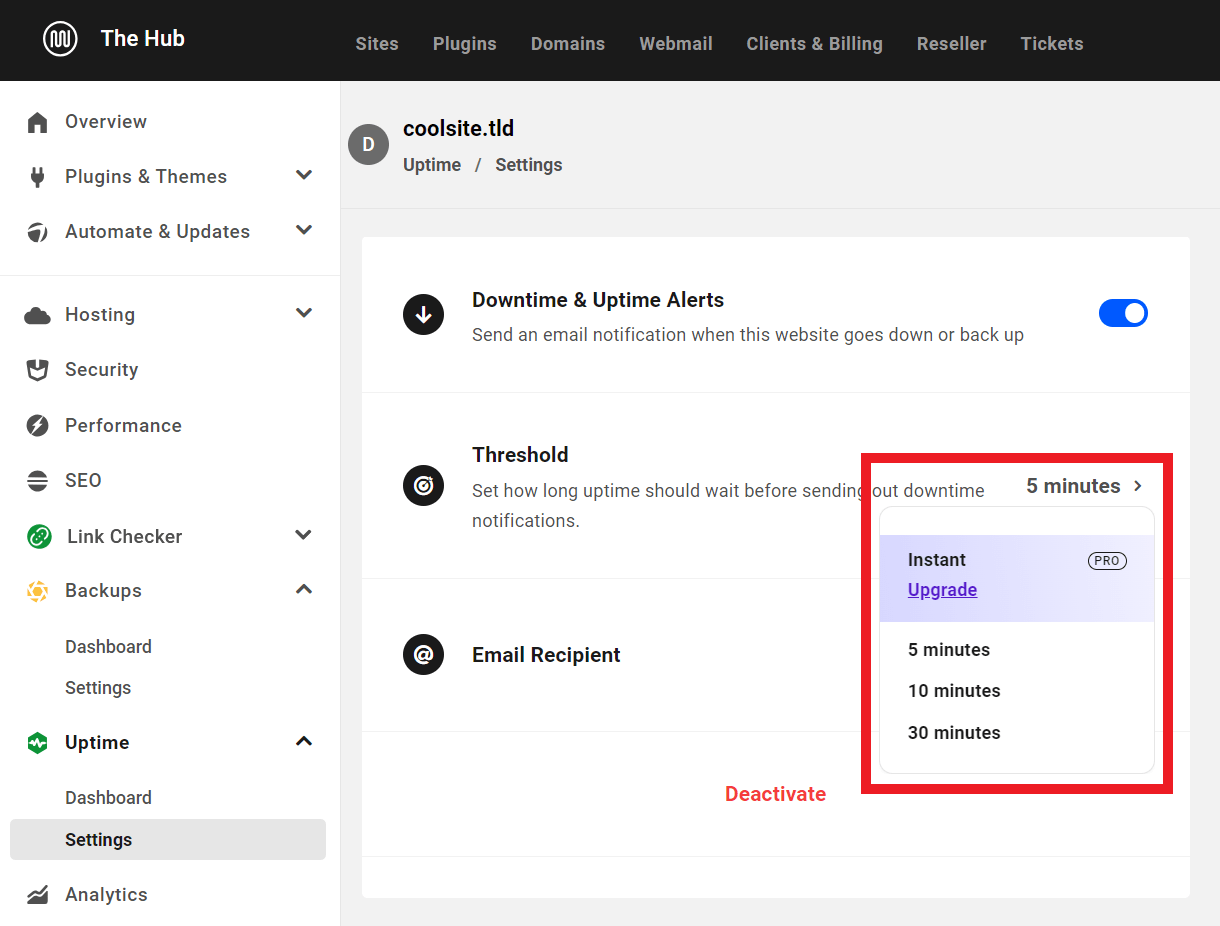
27.15 Reports
Copy chapter anchor to clipboardThe Reports feature in the Hub enables you to create comprehensive, white-labeled activity and performance reports for you and your clients.
As a free Hub user, you can only create one-time reports. The option to create recurring scheduled reports is locked and requires an account upgrade as noted at the beginning of this document.
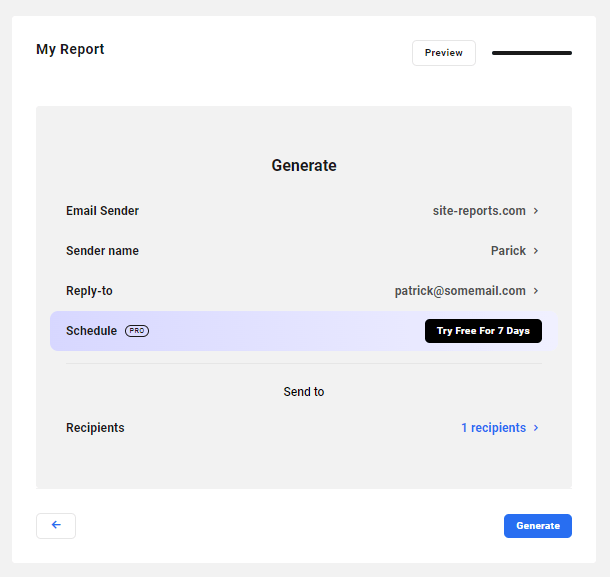
27.16 Get Support
Copy chapter anchor to clipboardIf you still have questions or need assistance after reading this document, please don’t hesitate to contact our support superheroes using the available options under the Support tab in your Hub or via the Support tab in your WPMU DEV Dashboard.