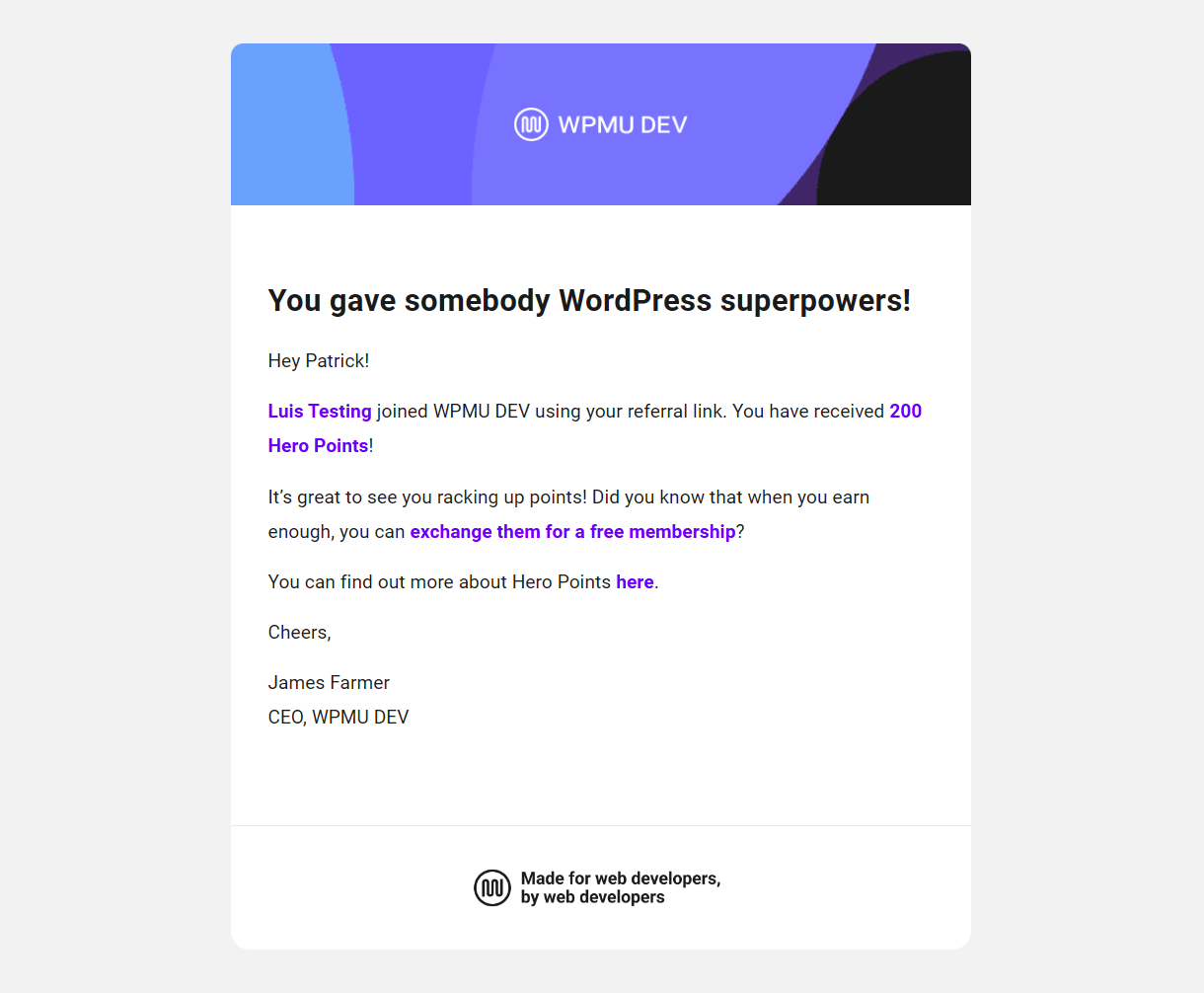15. Community
The Community page in your Hub is a handy central location where you can manage your forum subscriptions and hero points, and where you’ll find an overview of the latest WPMU DEV forum discussions you’re participating in.
15.1 Getting Started
Copy chapter anchor to clipboardThe Community page can be accessed by clicking the Community menu item under your profile image at the far-right of the main menu in your Hub.
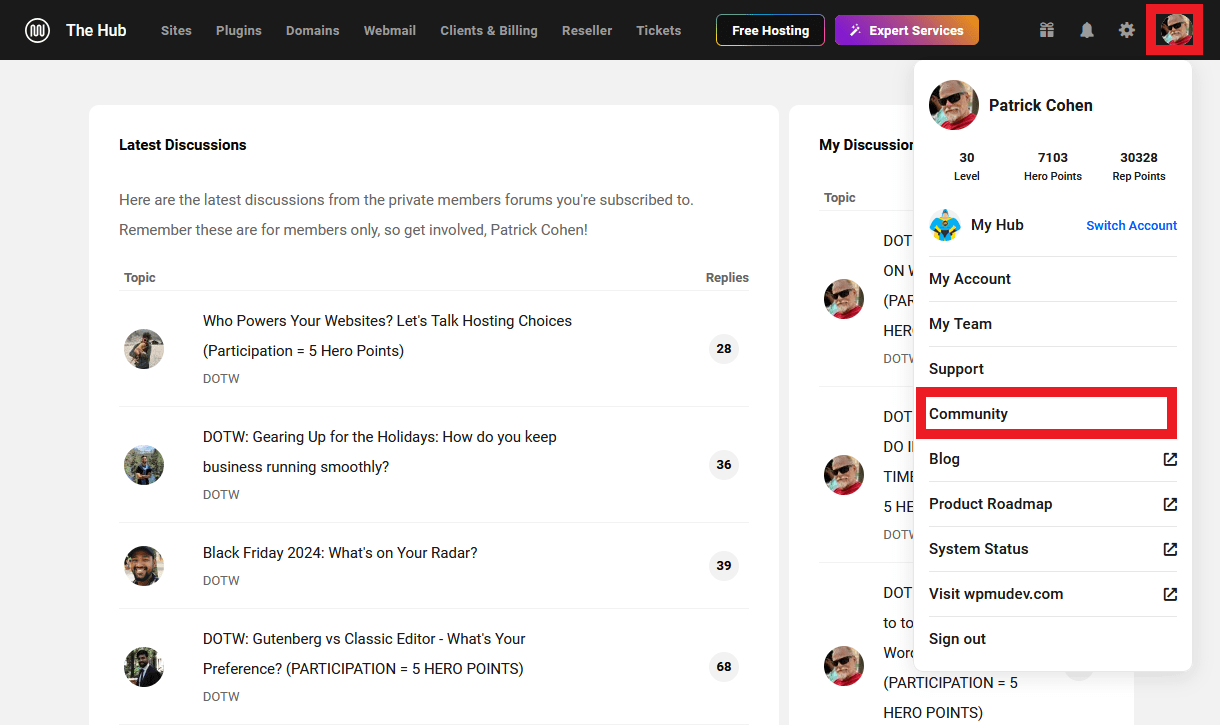
Modules on the Community page include:
- Latest Discussions
- My Discussions
- Points
- Hero Points
- Refer a Friend
- Subscriptions
15.2 Latest Discussions
Copy chapter anchor to clipboardThe Latest Discussions section displays the most recent private member forum discussions you’re participating in.
Click the title of any Topic to go straight to that topic, or click the forum Name just beneath that to go to the forum where that topic is located.
Click the View All Discussions button to go to the main page of the Members-Only forums.
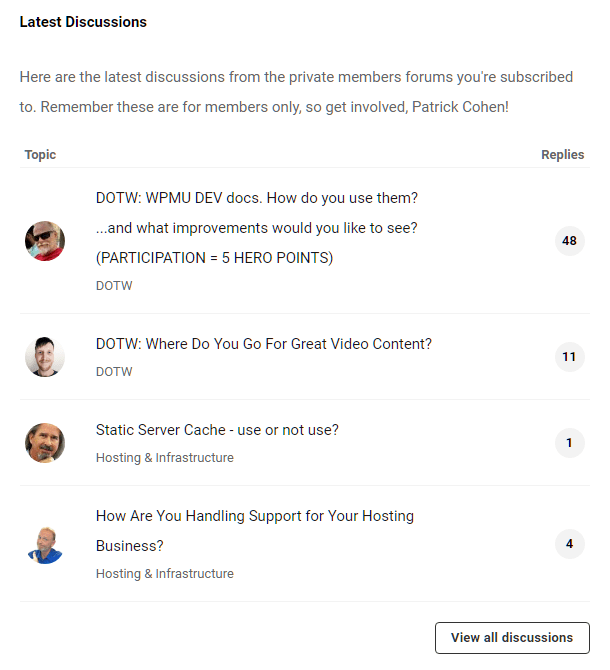
15.3 My Discussions
Copy chapter anchor to clipboardThe My Discussions section displays the latest discussion topic you’ve started in the Members forum.
To start a new topic, click Start discussion to be redirected to the Support page where the correct post form will open automatically for you so you can get your question posted right away to the members forum.
Click View All to be redirected to your WPMU DEV Profile page where you can view all the Members forum discussions you’ve participated in.
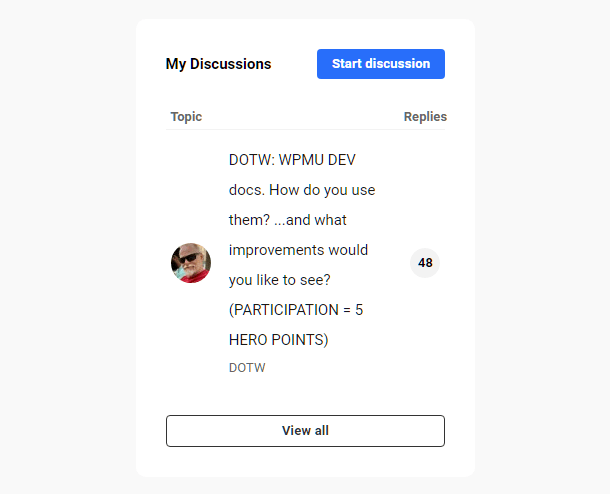
15.4 Points
Copy chapter anchor to clipboardThe Points section displays your current totals of Hero & Reputation points earned by being an active member in the WPMU DEV forums, as well as the Level you’ve reached.
Click the How to Earn Points button to be redirected to the Hero Points and Reputation Guide page where you’ll find all the forum actions that can earn you points, as well as the levels & badges awarded when you reach specified totals.
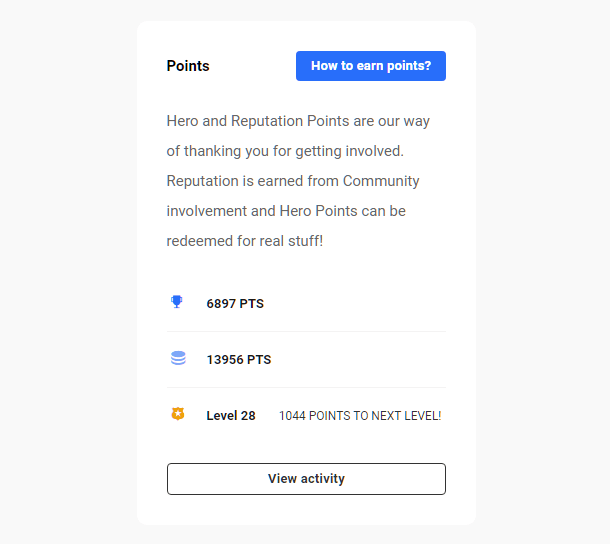
Click the View Activity button to open the Point Activity screen where you’ll find details of all the points you’ve earned.
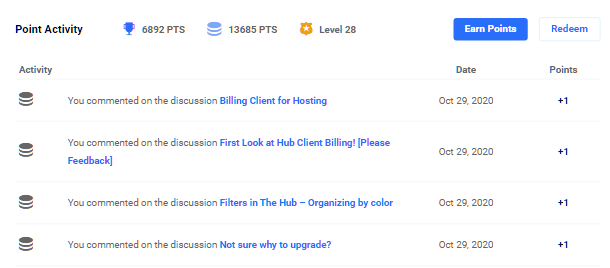
Where applicable, each activity on the Point Activity screen links to the corresponding action that earned you points so you can keep track.
Click the Earn Points button there to pop open a modal that details all the activities that can earn you Hero & Reputation points.
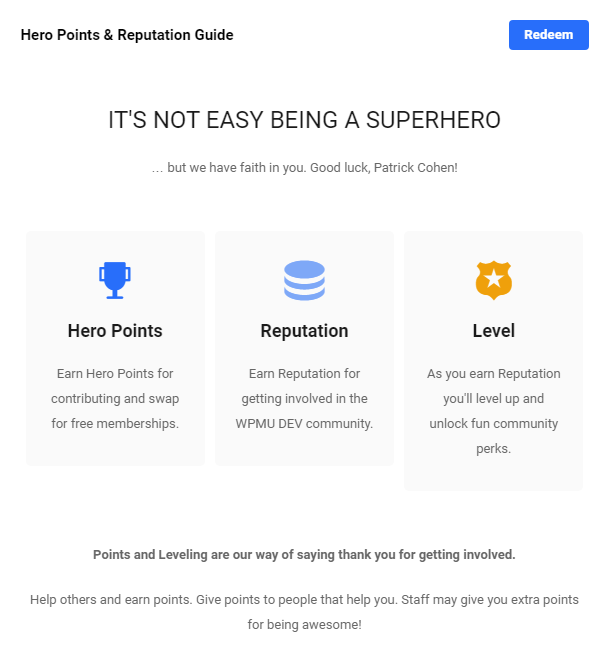
Click the Hero Points or Reputation items to see all the activities that can earn you those types of points, or click the Level item to see how many Reputation points are needed to level up.
Click the Redeem button in that modal or on the Point Activity page to be directed to the Earn a FREE lifetime WPMU DEV membership page where you can exchange points earned for free WPMU DEV membership time, even free lifetime membership. You’ll also find your WPMU DEV referral link there that you can use to invite your friends to join WPMU DEV, and earn 200 Hero points every time (see also Refer a Friend below).
15.5 Hero Points
Copy chapter anchor to clipboardThe Hero Points section displays your current available Hero points and the total you’ve earned since becoming a WPMU DEV member, with quick links to Redeem your points or to learn How do I earn Hero points.
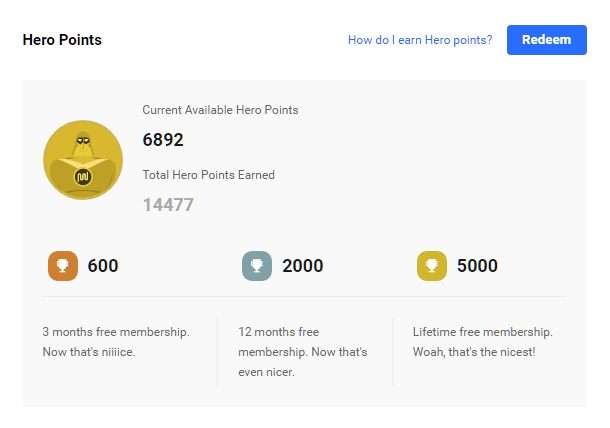
15.6 Refer a Friend
Copy chapter anchor to clipboardThe Refer a Friend section displays details of your WPMU DEV referral activity. You’ll find the total number of Clicks on your referral link, the number of Accounts created by referred users, how many of those became Paid members, how many needed to be Refunded, and your total Points earned from referrals.
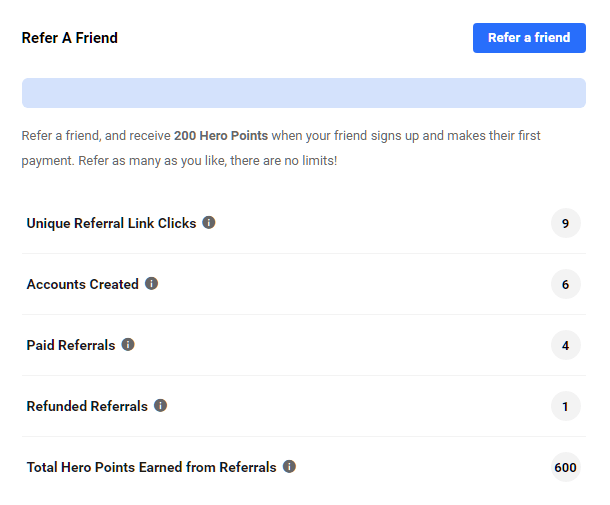
Click the Refer a Friend button to pop open a modal that displays your WPMU DEV referral link that you can copy & save for later use. You can share your link directly via Facebook or Twitter right from that modal as well.
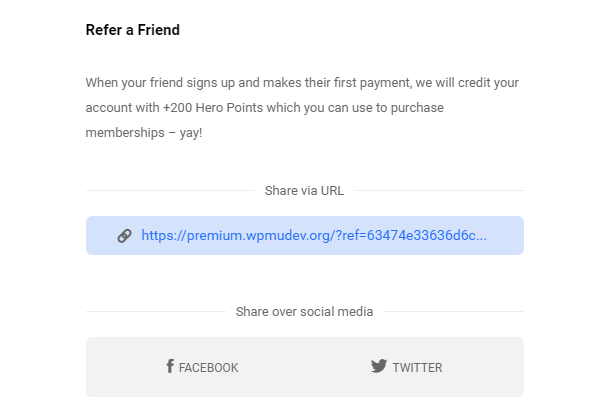
There’s a handy Email share option there too if you want to email your referral link to your friends right away.
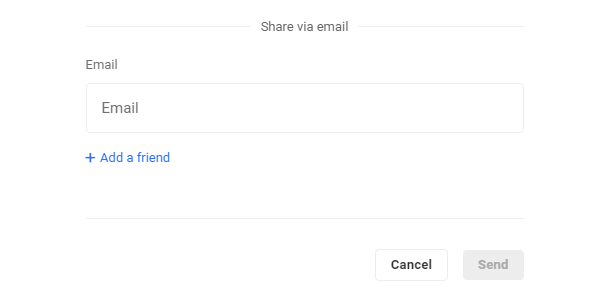
15.6.1 Referral Notifications
Link to chapter 6Whenever someone creates an account at WPMU DEV using your referral link, a new notification will appear in your Hub. Click the bell icon near your avatar to view all your notifications.

If someone who signed up at WPMU DEV using your referral link then becomes a paid member, you’ll see a new notification appear in your Hub to notify you that you’ve earned 200 Hero points for that paid signup.
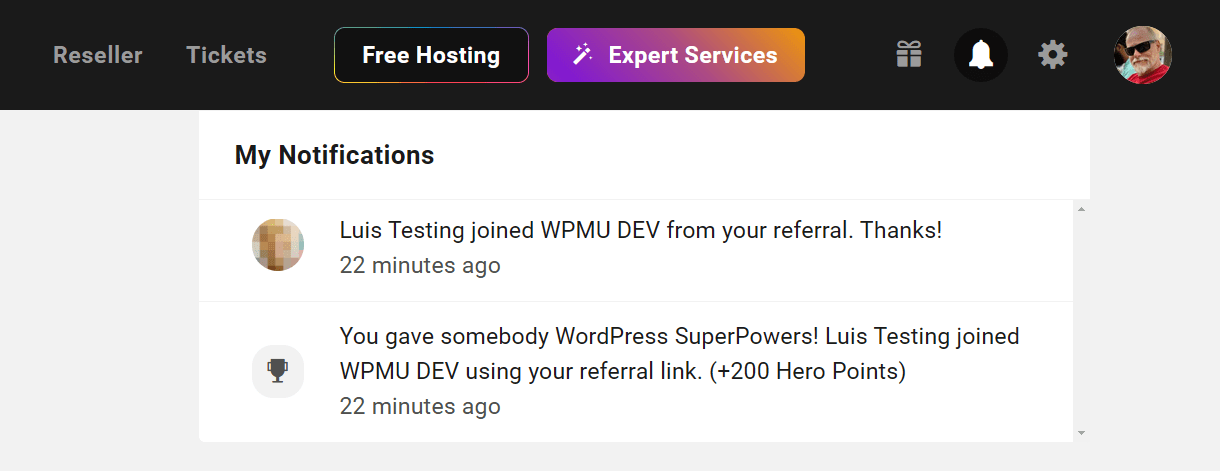
You’ll also receive an email when a referred friend becomes a paid WPMU DEV member. That email contains the followings links:
- The new member’s profile page so you can see who signed up.
- Your Points Activity page in your Hub.
- The WPMU DEV page where you can Redeem your points for free membership.
- The Hero Points and Reputation guide page if you need more info on how points can be earned.
If a paid member who used your referral link then gets their payment refunded, you’ll see a new notification appear in your Hub to notify you that 200 Hero points have been deducted from your total for that refunded referral.
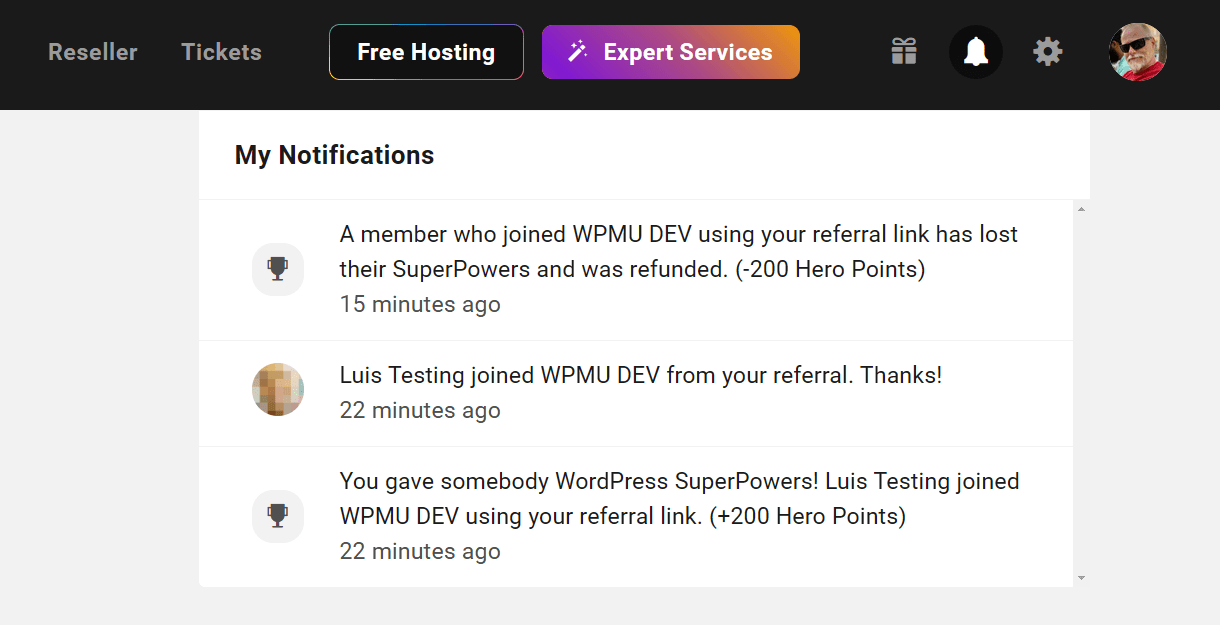
15.7 Subscriptions
Copy chapter anchor to clipboardThe Subscriptions section lists all the available WPMU DEV forums, both Private member forums and Support forums.
The title of each forum links to the main page of that forum, and you’ll find a toggle next to each one you can use to Subscribe & receive email notification of all new posts in that forum. If you no longer wish to be subscribed to any particular forum, simply toggle it off to turn it grey.
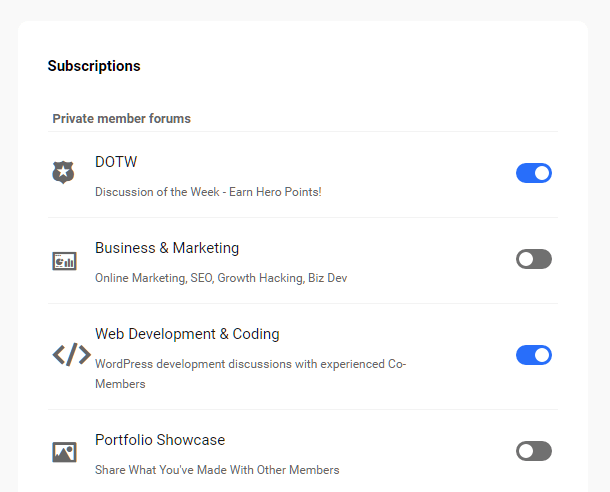
15.8 Get Support
Copy chapter anchor to clipboardIf you still have questions or need assistance after reading this document, please don’t hesitate to contact our support superheroes using the available options under the Support tab in your Hub or via the Support tab in your WPMU DEV Dashboard.