22. Link Checker
The Link Checker service in The Hub is where you’ll find tools to help you find and fix broken links on your site as well as broken links from 3rd-party sites that point to your site pages.
Each feature can be activated independently of the other.
22.1 Broken Links
Copy chapter anchor to clipboardThe Broken Link checker feature is where you can run a full scan of your site to find any broken links, and view a detailed report of the scan results so you can fix them.
This feature requires that the plugin of the same name be installed and activated on your site. See the Broken Link Checker plugin documentation for details.
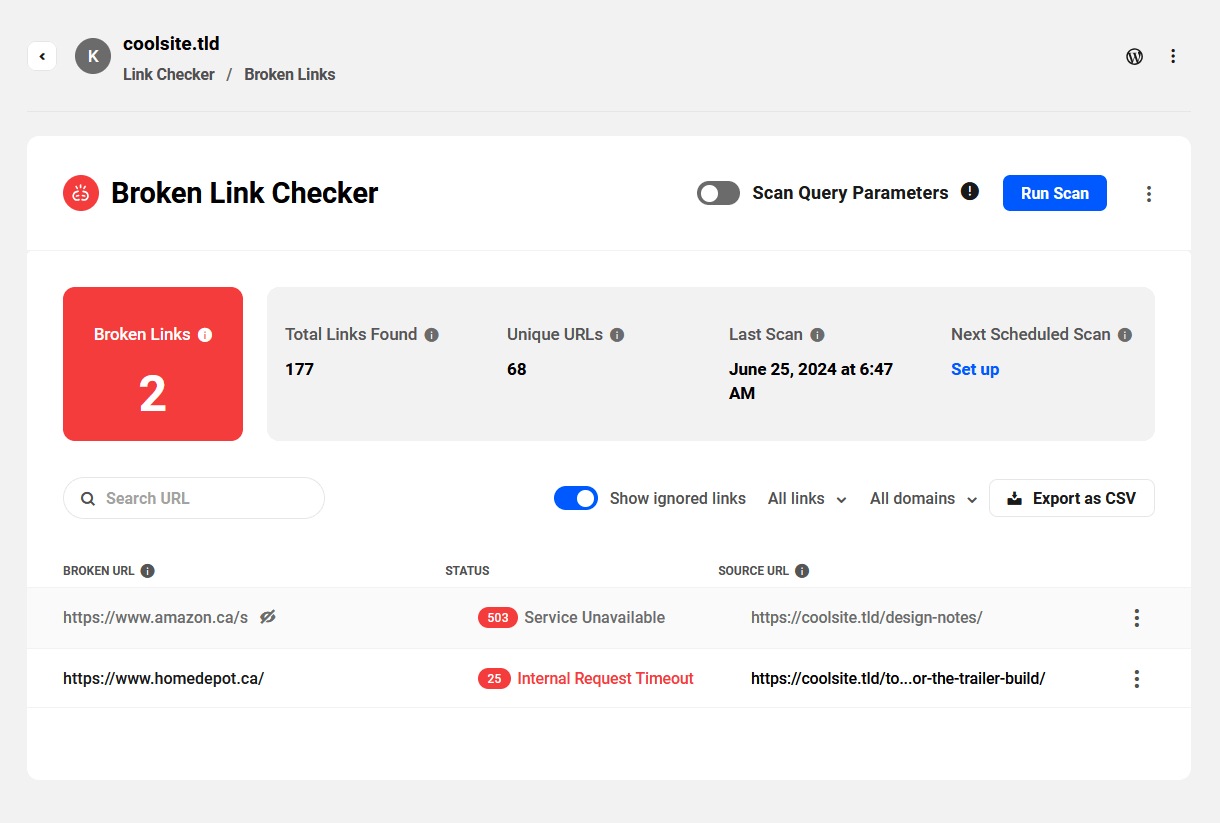
22.2 Backlinks
Copy chapter anchor to clipboardThe Backlinks checker scans for 3rd-party links that direct web users to your site pages, and finds any that may be broken. This enables you to improve your SEO by redirecting those links to the correct URLs on your site or by contacting those 3rd-party sites so they can update their outbound links.
Navigate to the Link Checker section of a site in your Hub and click on Backlinks to get started.
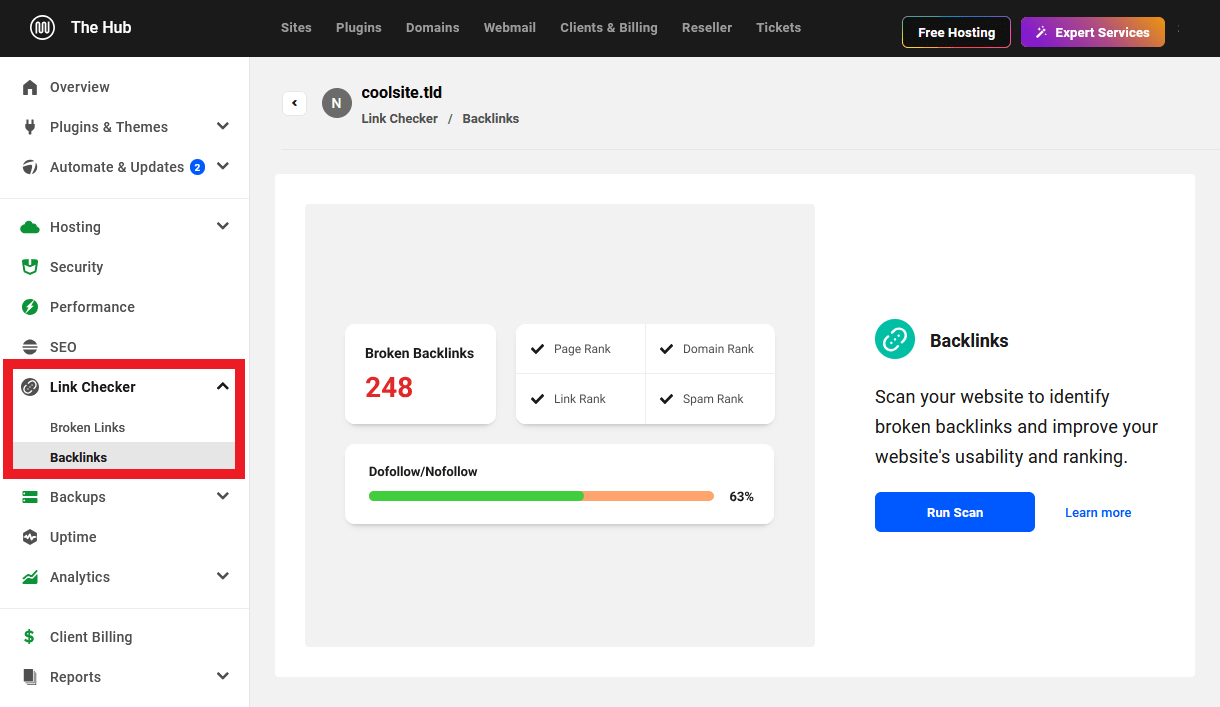
Click the Run Scan button to activate the feature and it will begin to immediately crawl the web looking for links to your site.
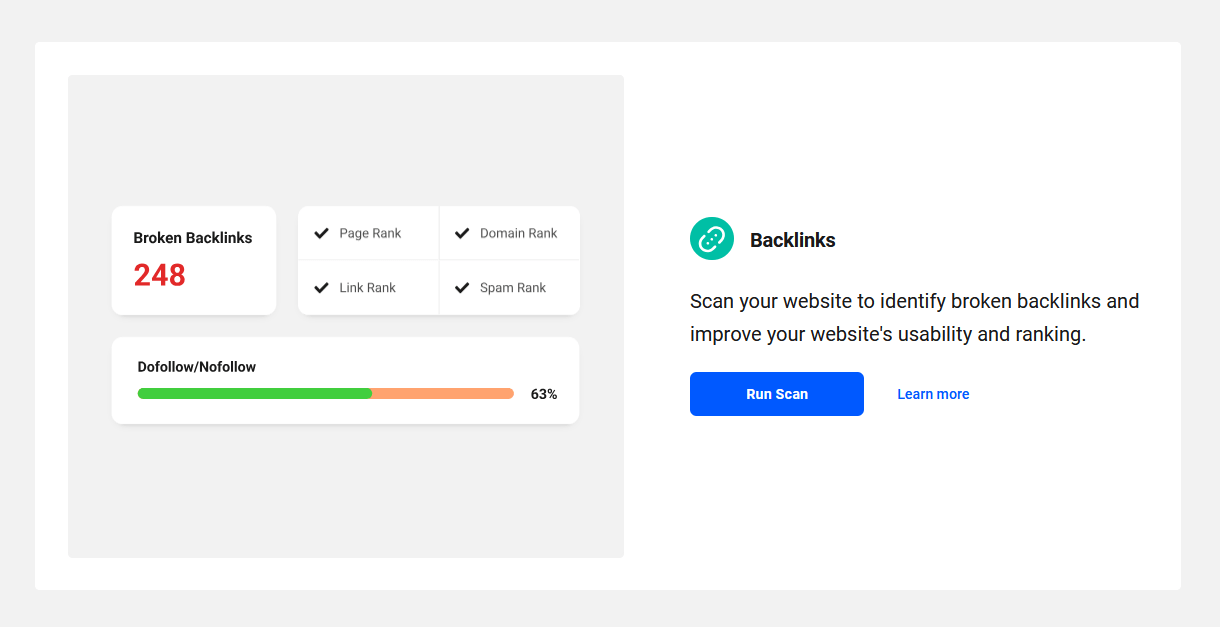
Once complete, the scan results will report any broken inbound links it finds, and display the data in sortable columns as below. This is currently limited to the top 50 broken inbound links, sorted according to their link rank.
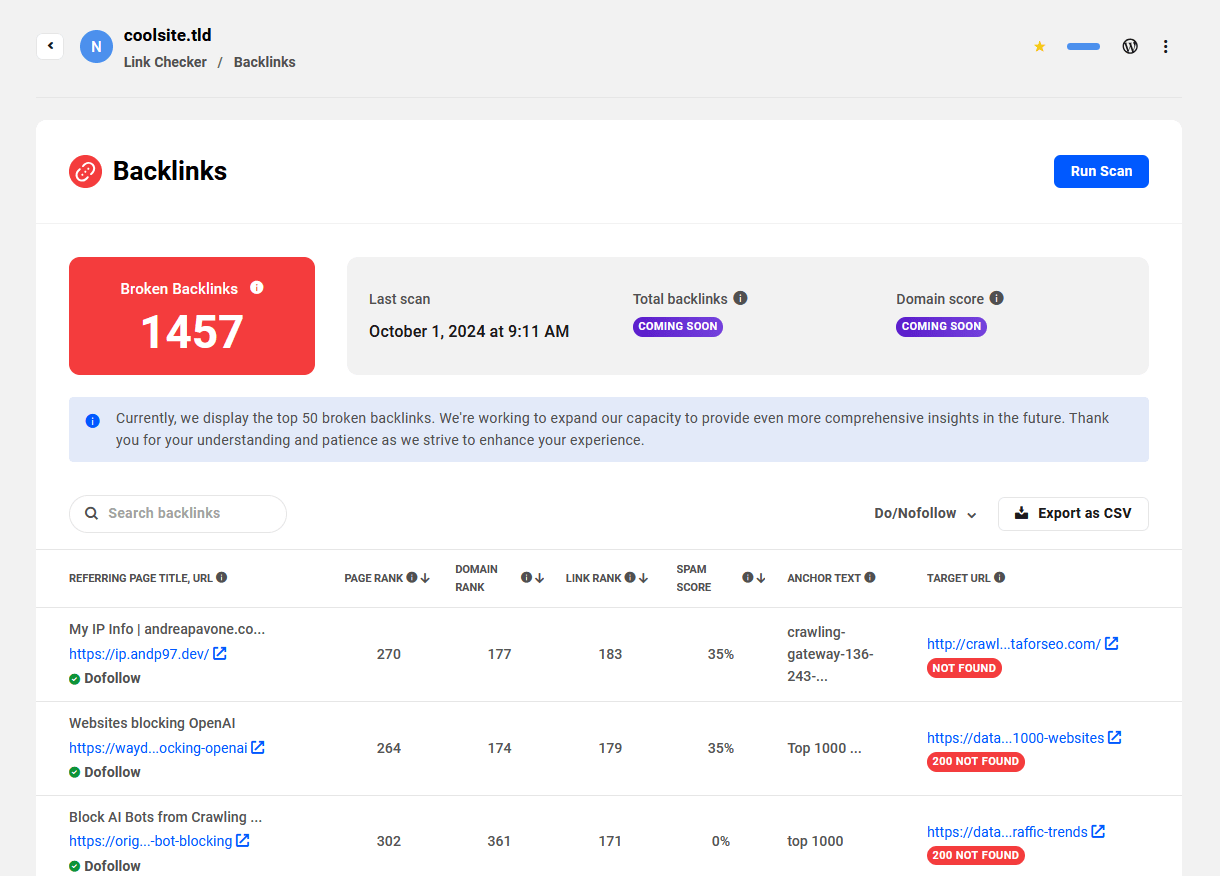
Data is presented on this screen in columns as follows:
- Referring page title & URL – The page title followed by the URL of the page that contains a link to your website URL.
- Page rank – Page Rank assesses a webpage’s authority on a scale of 0 to 100, reflecting its backlink profile. A higher rank denotes greater credibility in search engine rankings.
- Domain rank – Domain Rank evaluates a website’s authority on a scale of 0 to 100 based on its backlink profile. A higher rank indicates stronger credibility in search engine rankings.
- Link rank – Link Rank measures the significance of a specific link within a webpage’s backlink profile, typically ranging from 0 to 100. Higher ranks denote greater influence on search engine rankings.
- Spam score – Spam Score measures the risk of links being spammy. A higher Spam Score indicates a greater risk of negatively impacting a website’s SEO performance.
- Anchor text – Anchor Text is the clickable text in a hyperlink that provides context about the linked page’s content.
- Target URL – The specific webpage to which the hyperlink directs users.
Click the Do/NoFollow button to filter the results and display referring URLs with either or both the dofollow or nofollow attributes.
Click the Export as CSV button to download the scan report results in .csv format.
Note that there is no option to deactivate this feature once active. Also, crawling the web to look for links to your site is a data-intensive thing, so you can run a scan only once every 24 hours.
You may see links that you’ve already fixed appear again in subsequent scan reports. That’s because some popular domains get crawled more frequently than less popular ones, so it can take anywhere from a couple of days to a couple of months to update the backlink data for certain websites based on their domain rank. The higher the domain rank, the more frequently the backlinks data is updated for those websites.
22.3 Get Support
Copy chapter anchor to clipboardIf you still have questions or need assistance after reading this document, please don’t hesitate to contact our support superheroes using the available options under the Support tab in your Hub or via the Support tab in your WPMU DEV Dashboard.

