Hummingbird Performance Upgrades Significantly Improve Your PageSpeed Score
Hummingbird 1.7, 1.8 and 1.9 added +130 New features, upgrades and improvements including new Caching features, UI improvements, advanced Multisite settings and more.
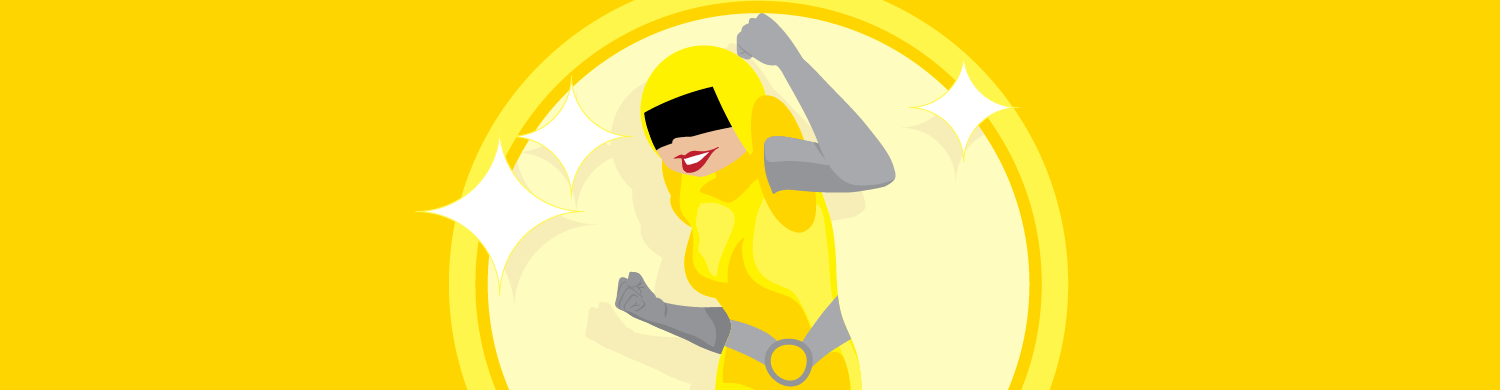
Hummingbird, the automated speed optimization plugin for WordPress, has received +130 new features, enhancements and fixes, has doubled active installs (+125k), and cracked 200 reviews with an average 5-star rating in the last 6 months.
We’ve been moving so fast improving things we almost forgot to send you the highlights.
Tell me more!
If you wanna see everything we’ve done since 1.7, the play-by-play is in the changelog.
Here’s a condensed version of the big ones:
- Optimization magic that won’t break your site. We made it so you can experiment like crazy without screwing up the frontend of your site.
- We rounded out our cache suite with both Gravatar and RSS cache controls.
- DONOTCACHEPAGE Support so you don’t have to worry about broken eCommerce pages and can toggle the best settings without breaking anything.
- Retain Asset Optimization settings when the file is re-checked. We’ll only resend an asset if it’s changed. Now that’s a smart way to save.
- One-click cache clearing and cache debugging for our developer friends. Testing just got a whole lot quicker.
- Automated database clean-up and system information module. Some extra candy for our Pro users. ;)
- Advanced tools and reports for Multisite (Yes! Hummingbird is fully Multisite compatible).
- Beginner and advanced views for Minification. It’s minification you can’t get wrong.
- Plus, she got upgraded to our new streamlined interface.
Cachetastic
Whether you’re completely new to caching or a cache nerd, go wild! Hummingbird’s default cache configuration is best for most sites…but if you’re intimidated by new settings, feel like you’re missing something or just love to tinker – toggle and tweak away! You’re not gonna break anything. Our toggle controls let you undo any change with a click. It’s foolproof!
Hummingbird’s cache suite is stacked with browser, page (including dynamic pages), Gravatar, and RSS cache controls. Eliminate the annoying Gravatar warnings from your page speed tests without hiding your visitor’s avatar. It’s just an on/off switch. You really can’t go wrong.
RSS cache you say? I thought that was already included in WordPress? It is! Hummingbird just adds the missing controls. Now you can set the cache expiration or deactivate RSS cache inside Hummingbird.
In case you didn’t know, it’s best to exclude some eCommerce pages like your checkout or cart page. Hummingbird has you covered with the leading e-commerce plugins including WooCommerce and MarketPress.
You don’t need to be a pro to optimize your site. Just toggle, clear your cache, run a page speed check incognito, and repeat!
Wanna test it? Activate the “clear cache” button to quickly test all the little tweaks you make. Easy peasy!
Multisite Ready…Can Your Performance Plugin Say That?
Not all performance plugins work in Multisite. Hummingbird does.
We’ve further extended our Multisite offering with subsite reports and advanced settings. Hummingbird will keep all the sites on your network running fast and lean.
Web Performance Optimization Specialists
If you consider yourself a web pro, Hummingbird is going to save you a ton of time and make you a pile of money.
Activate Hummingbird, run a speed report, and show your clients how much you boosted their speed.
But you’re a pro…so we’ve made it super easy to run tests, manually clear cache, exclude content, manipulate jquery files, add critical CSS, and define the optimization storage path. Pure gold…just like Hummingbird’s boomer-ring.
Something for Everyone
If you haven’t noticed, our interface may as well be its own feature. Sure it’s slick, clean, fast, and streamlined across our core services (including the Hub), but it’s also built so anyone can get the best performance out of WordPress – even a complete noob.
It’s not just that it comes pre-configured for optimal performance on most sites – we’ve also included both advanced and beginner view for minification. It’s the perfect combination of simplicity and power.
I’m Ready To Make My Site Soar!
Hummingbird is free. You didn’t read that wrong. We have two options for getting started with Hummingbird completely free.
- Get Hummingbird on WordPress.org. This is an excellent tool for 99% of all users and you can use it forever and never spend a dime.
- Get Hummingbird Pro free for 7-days. Hummingbird Pro is designed to make you money. It comes with our complete suite of site management tools for optimization, security, backups, reporting, automation, SEO, and is packaged with 24/7 live chat support for all things WordPress…all on unlimited sites.
Get started with Hummingbird today. You’ve got nothing to lose but your slow load times.
Share article





Create your free account to post your comment
Login to post your comment