Create a Multilingual WordPress Website With WPML
WPML is a plugin for creating multilingual websites with WordPress. The plugin gives you lots of options for how the different versions of your content is stored and displayed, and it can even help you find translators to create your multilingual content. Find out how WPML can help you build a multilingual WordPress website in our guide to using this plugin.

This year has marked the first year that non-English downloads of WordPress have surpassed English language downloads.
As of April, English downloads accounted for just 42.6% of WordPress core downloads. Core developer Andrew Nacin pointed out at WordCamp Seattle, only 5-10% of the world speak English, so it may be just a matter of time before languages like Mandarin and Spanish dominate WordPress installations.
Thanks to internationalization improvements in WordPress 4.0 allowing users to select their preferred language, the platform has further opened up to users who speak languages other than English.
For WordPress users, and in particular websites offering products and services, it’s never been more important to offer a multilingual experience to your visitors. If you’re not, you could be missing out on potential customers.
One of the easiest ways to make WordPress run multilingual is with the WPML plugin. WPML lets authors write content in different languages and translate content. It also includes advanced features for translation management and an interface for professional content translation.
Not only does WPML make it easy to manage the multilingual content on your site, but the plugin can also help put you in touch with professional translators. The plugin then allows you to give these translators direct access to your site if required, enabling them to add their work to your site through the translation dashboard feature of WPML.
In this guide we’ll look at how to create a multilingual site and other solutions for translating WordPress.

WordPress Internationalization: What’s the Big Deal?
While the number of websites powered by WordPress is sitting at an impressive 23%, one of the challenges that needs to be overcome in order to see that number rise is improved support for multilingual content, whether that is post, plugin, or theme content, not to mention the core software itself.
At the time of writing, 51 locales of WordPress are up-to-date with the current version of WordPress, while 64 locales do not yet have a package available. The remaining 22 locales are one or more major versions behind. As was pointed out in WordPress co-founder Matt Mullenweg’s recent State of the Word, there is still work to be done.
By taking the required steps, developers can ensure that their work is translation-ready. This means those plugins and themes can then be easily localized or translated into additional languages by other users and developers. This in turn allows those plugins and themes to be used by the growing number of non-English language speaking WordPress site owners, with obvious benefits for both the developers and end users.
With linguistic rights a very real issue, it’s also important for online publishers to be aware that their audience may well be expecting them to offer their content in multiple languages. If you’d like to increase the potential number of visitors who can consume your content, the WPML plugin which we will be looking to today, is one way to publish multilingual content with WordPress.
Using WPML: An Overview and Guide to Getting Started
After installing the core WPML plugin and any optional add-ons, you are given the opportunity to see a quick overview of the plugin’s features by launching the WPML getting started guide.
When you are ready to get started, you can begin configuring the plugin and starting the process of making your site multilingual. The first step is to select the current content language and then choose the additional languages that your website and its content will be published in.

After selecting the languages your website will be available in, you must then determine how visitors to your site can switch between those languages and where you will display the switcher menu.
From the available options you can easily add the switcher to your theme’s widget areas, such as the sidebar, or insert it into one of the menu locations of your site. The switcher can also be set to be mobile-friendly for users that are visiting your site on the go.

With WPML you can also insert the switcher into a location of your choice by adding the supplied PHP to the appropriate theme file. If you want to personalize the switcher you can follow the online guide covering how to create a custom language switcher by adding custom CSS.
Once you’ve chosen the languages you will be publishing your content in, and how your visitors will make their selection, you must configure how the different versions of your content are stored on your site. The available options include:
- Different languages in separate directories (domain.com/es/)
- A different domain for each language (es.domain.com)
- Language name added as a URL parameter (domain.com?lang=es)
You can also set the default admin language for your site. This is especially useful for those who are administrating and managing their site in languages other than English.
Translating Your Site and Its Content
Once you’ve configured the WPML plugin for your site, the important task of translating your content is next.
While WPML is able to configure your site so that it can easily display its content in different languages, you are responsible for adding that multilingual content to your website.
However, WPML doesn’t simply leave you to your own devices when you get to this point. The plugin makes it very easy to see which pieces of content on your site have or haven’t been translated and, if they have, into which languages.
Through the translation management console on the admin area of your site, you can quickly filter any existing content that is yet to be translated.

You can even connect with these translators directly from within your WordPress admin area and give them access using the translator user role. This allows them to log in and add the translated content directly to your site, making the whole process a lot more streamlined. You can even enable notifications to get an update when a translation job has been completed.
If you decide to carry out the translation yourself, or at least add the multilingual content to your site yourself, the procedure for doing so is straightforward. The interface for creating the additional language versions of your content can be found on the WordPress post or page editor screen. The WPML plugin adds an options panel to this screen which allows you to set which language the particular post you are working on is written in.
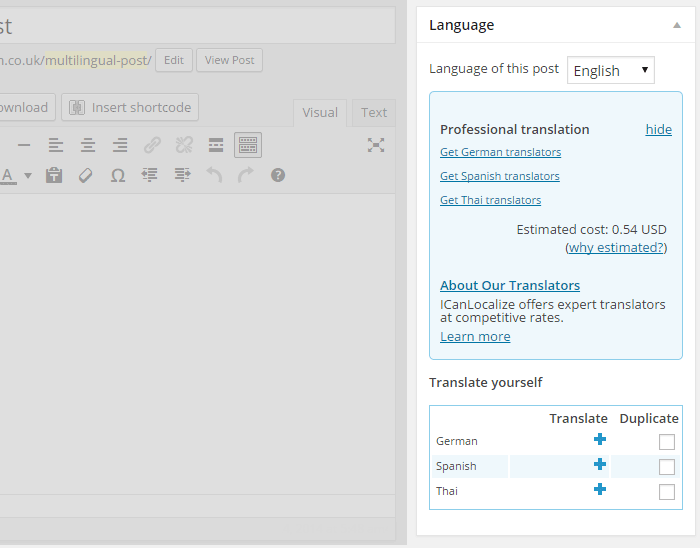
From this options panel you can also order a translation of the post you are working on by getting in touch with the ICanLocalize translators. However, you can opt to translate the content yourself by clicking on the corresponding button to create the new version of the post.

When creating the new language version, you also get the option of copying the original content into the new post editor screen. This is handy as it gives you access to the version you are creating the translation from as you work.

Once the post goes live, visitors to the site will then be able to switch versions to see your content in the different languages you have included on your site.
Extensions and Add-Ons for using WPML with Other Plugins
As the WPML plugin has grown in popularity, so too has the number of extensions available, as well as compatible third party plugins. Now it’s possible to combine the multilingual features of WPML with some of the other plugins you might be using on your site. This gives you the ability to offer your visitors a choice of languages when interacting with your content.
WPML Multi-Lingual Import Add-On for WP All Import
For users seeking a way to batch-import content into their WordPress website via CSV or XML files, one popular option for this is the WP All Import plugin. Users of this plugin can then install the multilingual add-on available for WP All Import to import content in multiple languages, directly into their site, providing they are also using the WPML plugin.
With this add-on you can even import content, such as product descriptions or just regular blog posts in multiple languages at the same time. As long as your posts are using some kind of unique ID, then the plugin will know exactly which item on your site to link the imported multilingual version to.
WooCommerce Multilingual
The free WooCommerce multilingual add-on for WPML lets you easily create a multilingual online store.
Once installed, the plugin makes it easier to translate store and product pages, allowing your customers to order products and check out their shopping cart in their own language. The order update emails can also be translated, giving you the ability to keep your customers in the loop in their language of choice as they await the delivery of their order.
If you are using any other third party plugins on your WordPress site, such as Gravity Forms, BuddyPress, or Types, you may well be able to find a suitable tutorial on translating them on the related projects section of the WPML website.
WPML Pricing
WPML is a premium plugin and is available on three pricing plans, starting at $29. The main difference between the blog and CMS versions is the latter gives you the ability to translate the core features of your WordPress site, such as custom fields, widgets, and other elements.
If you need to translate every aspect of WordPress then the CMS version is for you.
While the plugin can be used on an unlimited number of websites, apart from the lifetime option, the purchase price includes one year of support and updates.
For peace of mind, the developers of WPML offer a no questions asked, 30-day full money back guarantee if you are not happy with your purchase.
Conclusion
WPML is surprisingly easy to use and makes a seemingly difficult task a lot less challenging. The wide range of compatibility with other WordPress plugins, as well as the add-ons that are available, make it a good choice for those who need to do more than just provide multilingual versions of their blog posts, but also translate all the elements of a WordPress site.
The plugin has been produced by OnTheGoSystems, who, as well as creating WordPress plugins, also manage the ICanLocalize website and app translation service. This should give you a good indication that the developers know what they are doing when it comes to creating and managing multilingual websites.
With prices starting at $29, WPML is a cost effective way to create a multilingual website with WordPress. However, it’s not the only plugin of its type, so make sure you check out our list of the top 6 translation plugins for WordPress.
If you have any questions about this plugin or creating a multilingual website with WordPress, please leave a comment below.
Share article



Create your free account to post your comment
Login to post your comment